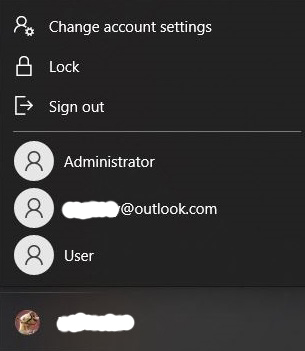New
#11
Your Windows 10 account wasn't set up improperly. A Microsoft Account is the default for home users.
It's also normal for netplwiz to show an account as a member of both Administrators and Users groups.
You don't actually need a second account, but you could add a new administrator account if you wish.


 Quote
Quote