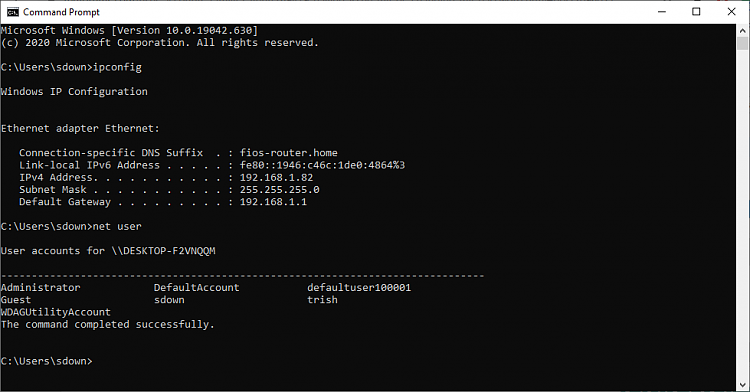New
#1
having issue with my PC changing my password
This is one of 5 PC with win10 pro 2h2o and it wont let me change it. And honestly dont recall what it was.
I was trying to open a share to it and I apparently dont know what it is for password.
Tried method 3 and method 5
- - - Updated - - -
its getting too complicated....I use a PIN tp login....
Reset Windows 10 Local Admin Password with Command Prompt
How can I do this without so much pain?
I thought about a usb password reset disk method, but I dont see it on the setting page, so far nothing works because all I have is bad how to's.
How to create and use a password reset disk in Windows 10 | Windows Central
- - - Updated - - -
other thing is, I dont even recall setting up a password, and if I did it would have been the same easy one I always use, and I just set this PC up a month ago.
- - - Updated - - -
Well, I setup another user as an admin who is part of the family to login, it wanted the password which I recalled, and got in.
IT then said said up a pin, gave no option to escape so I did.
Then when I go to control panel user accounts, I see both our accounts listed, but click on either and there is no change password option listed, like the web instruction say... both accounts say password protected
- - - Updated - - -
This is just bizzarro, i was able to do something
I decided to try mapping a network drive to this pc from another one using the IP address.
It then asks for user name and password, I have been trying user as 'sdown', and the password I thought I set this PC up with, and it fails.
So just randomly I changed user to 'sdowney' and the password that I thought it was, and it connected to the share...
So what is sdown versus sdowney? How is that the user ? My user folder is called 'sdown'. My email login is sdowney then some numbers@msn.com
So what is my user name for networking??
- - - Updated - - -
These are the 'user' names on this pc, but for a mapped share, the user name that works is sdowney, not sdown.
And why is it asking for passwords? I setup advanced sharing to say no passwords
And why is this PC also not appearing under computers in network? I had a thread about how I fixed that on a different PC, but that fix did not fix this one...
- - - Updated - - -
Something looks funny here? I am an admin as is trish
- - - Updated - - -
I found more complex instructions here, but honestly I dont understand the user name being sdowney to log into a share
Something is not right with this, windows gui's list 'sdown' as a user name
Think this would work?
Lost or Forgot Administrator Password in Windows? (online-tech-tips.com)
- - - Updated - - -
Tried his instructions, and did not work, gave me same error message as earlier in first post





 Quote
Quote