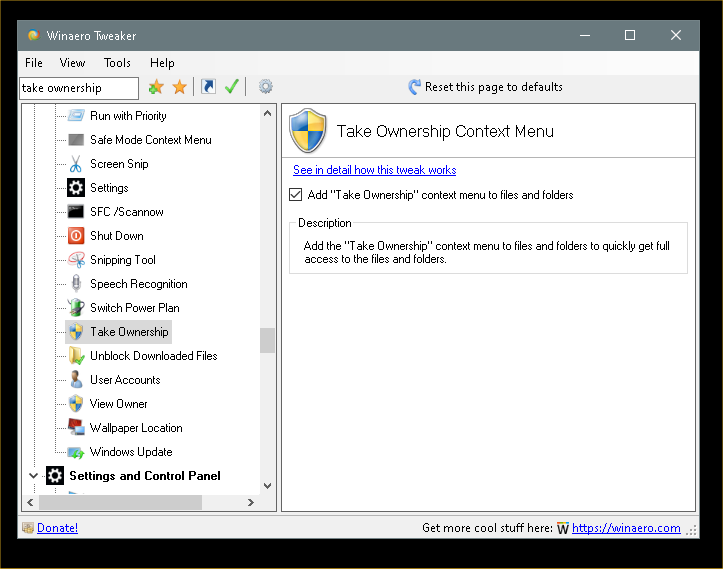New
#1
No option to take ownership
Hi,
Win10 Ver 1909 Build 18363.1198
I have folder icons that look like this:
All folders with the arrow, return '... Application Data is not accessible . Access Denied" when accessed.
I don't have context menu that offers take owner ship.
I've run 'Add_Change_Owner_to_context_menu' But...
I have a separate admin account and I'm working from my regular account but I'm not prompted to UAC (admin Password)
So I need help getting access to all my files. Actually I have access to all my files just not from all the various file folders such as the folders in C: users/Documents and Settings or Quick accessocuments/My Music.
Thanks,
Marc




 Quote
Quote