New
#1
Windows 10 19042.630, cannot input PIN on login screen
Hi there!
Since 3 days I am unable to use a pin or password in the Windows 10 login screen.
It only work with special characters. Meaning, if I press A I get a special character...
Last Windows 10 updates installed around 3 days ago were:
To fix this, I need to click on the on screen keyboard > click it away again and then it works...
I tried resetting the keyboard language settings in Powershell and also re-adding the keyboard layout.
Any idea?

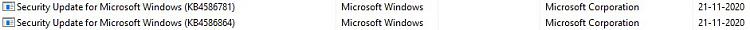

 Quote
Quote