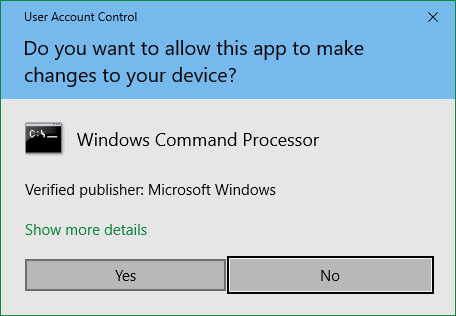New
#1
Denied right to save to any folder but I am the Admin
Recently I am unable to save any files , or delete them, as Win10 says I require Administrator privileges . I am logged in as the Administrator . When I attempt to change the security level for a folder, Windows tells me that I can't change the levels, can't share or unshare . I used Windows again today to make sure I am logged in and using the correct account.
I have read the tutorial on this but still a bit puzzled.
Win 10 version 10.0.18363.1198
Andy


 Quote
Quote