New
#1
How to remove this defaultuser0 from logon screen
Hello,
On the first start of a brand new MS Surface Pro3, goes through the Windows Welcome configuration then restart.
On the logon screen I got 2 users : mine and defaultuser0 (see image enclosed).
Is there a way to remove this defaultuser0 (at least from the logon screen) without damaging Windows 10?
Regards
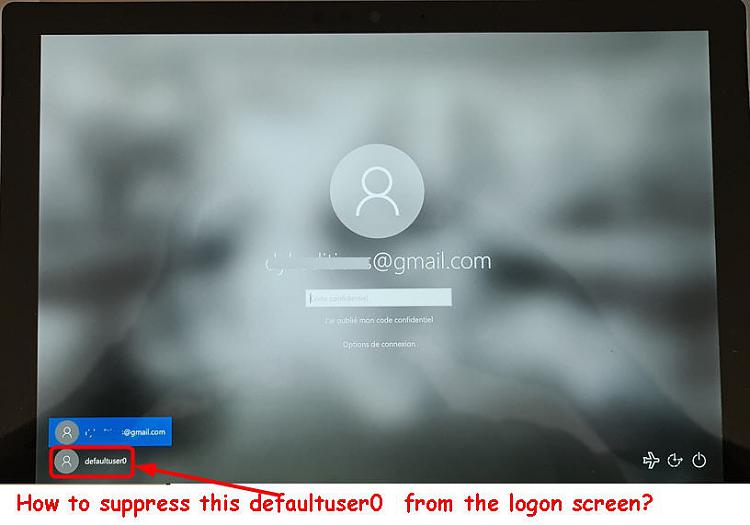


 Quote
Quote



