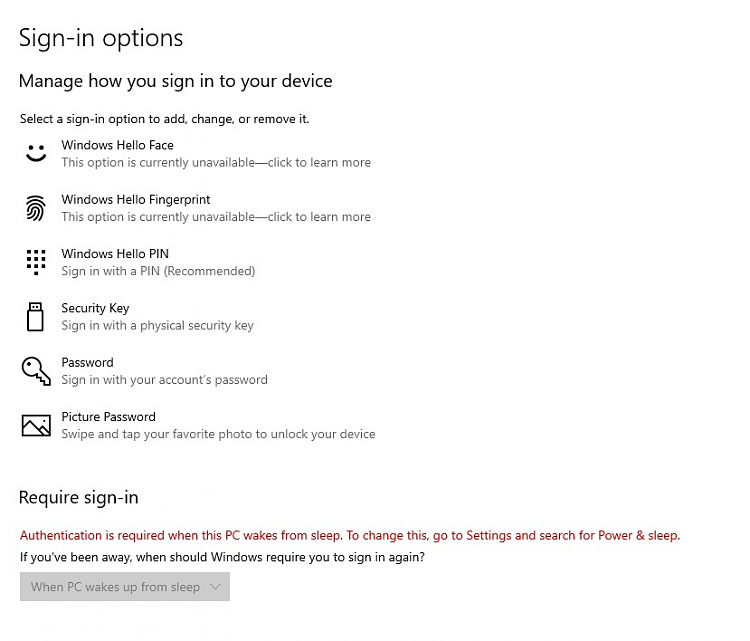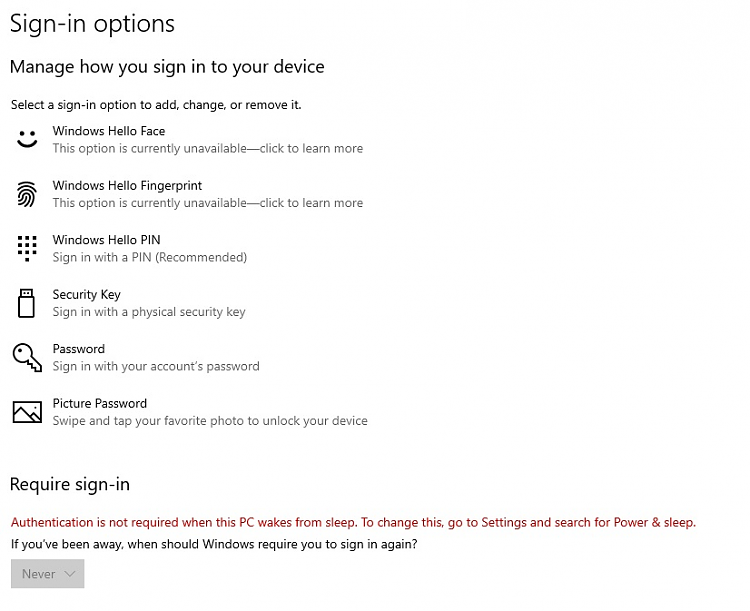New
#11
Thank you.. going to
Enable or Disable Passwordless Sign-in for Microsoft Accounts
HKEY_LOCAL_MACHINE\SOFTWARE\Microsoft\Windows NT\CurrentVersion\PasswordLess\Device
and changing DevicePasswordLessBuildVersion from 2 to 0 fixed it.
Note: I did not have any of the hello stuff turned on on two different laptops and nothing else worked....
- - - Updated - - -
Thanks Brink!


 Quote
Quote