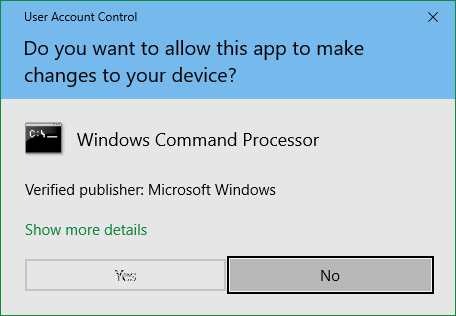There is a solution but I think I should check the situation first because demoting your account by accident is not something that happens very often.
1 I'm not sure what you did. After you 'clicked windows key + R', what did you do?
2 Please open a command or powershell window and enter the command whoami to get your username [in the form ComputerName\UserName].
3 In the same window, enter the command net user to get a list of all usernames for the computer.- Ignore any of these that appear - Administrator, DefaultAccount, Guest, defaultuser0, WDAGUtilityAccount
- For any others, enter the command [using the UserName Fred as an example]
net user Fred
and check the entry in the list for 'Local group memberships' - if the account is an Admin one then this entry will say that it is a member of the Administrators group.
- Do you have any Admin accounts left?
4 If you have really demoted the user to be a standard user then your comment
"message that says 'are you sure you want to let this app make changes to you're device?' but there isn't a Yes option so I have to click No."
tells me that you saw this dialog
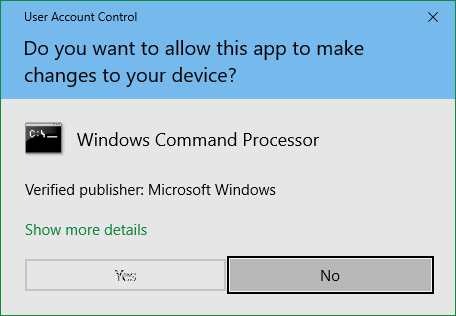
where the Yes button is greyed out but there is no password entry box [sometimes, the Yes button can even be missing completely].
5 If this is the state you are in then the solution is in
Fix UAC prompt has greyed out or missing Yes button - TenForumsTutorials
I have only been hesitant in my reply in case the situation is not quite as I understood it from your post.
Denis


 Quote
Quote