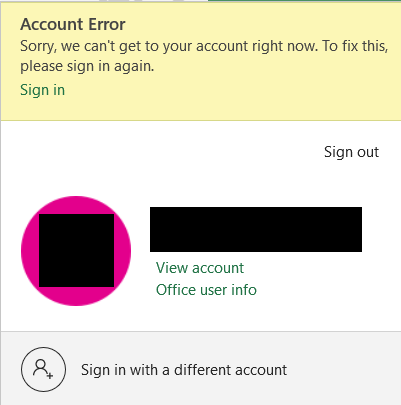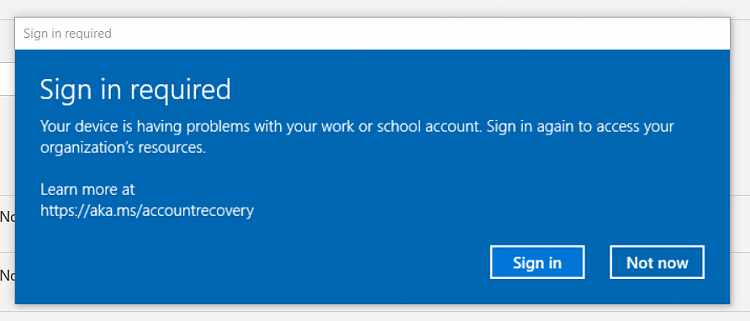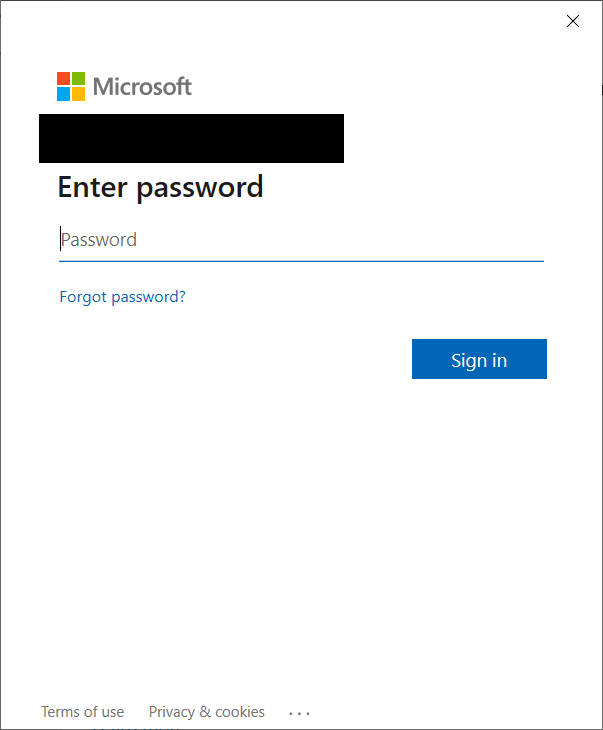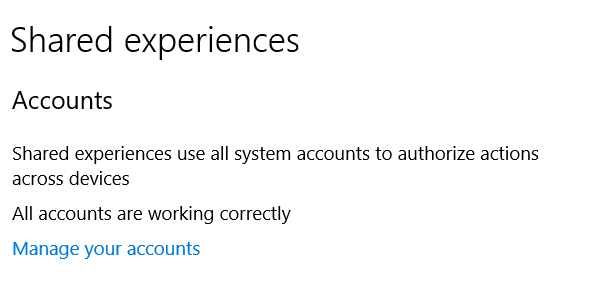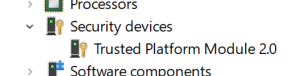New
#1
Moved to 2004; Microsoft and Office accounts are goofed up
First, about five weeks agoI posted "There is a problem with your Microsoft account" message which may have been a similar problem, and was eventually resolved by following the instruction at How To Stop The "Microsoft Account Problem" Notification | Bruceb Consulting
Then last week, I accepted Windows pushing me to Version 2004. That itself went smoothly enough, but starting the next day, I go through this unwanted thicket of nonsense that hadn't existed before, because I'm being given grief about my accounts. And I apologize because I've not yet documented exactly what the messages are.
Before going into that, part of my confusion stems from my continuing to not understand the purposes of the "Microsoft account" associated with the use of my PC, and the "Office account" associated with my use of Office apps. And though tenforums undoubtedly has hundreds of posts explaining this, I'd really appreciate an explanation here, that I might finally grasp.
For this computer (my work laptop), the "Microsoft account" is linked to my personal gmail address, since that's the address I probably use the most.
And, crazily, my work "Office account," which more logically would be linked to my work email address, is instead linked to an email address I use for my volunteer work with a local nonprofit. The reason for this is that initially when I got the computer, I used the nonprofit's free-to-NP online version of the Office suite. When I finally got and registered my own copy of Office, in the name of "it wasn't broke, so I won't fix it," I used the same email address.
Maybe I'm crazy, but this layer of associating email addresses to computers and to Office just adds a no-value, high-confusion element to things that is not welcome.
So, to my problem, documented non-specifically from memory.
I sign on to my computer, and in 10 seconds or so get an OS alert that there's something wrong with my Microsoft account, much like happened last month ("There is a problem with your Microsoft account" message).
I really don't get anywhere going the "fix this problem" route, and it tries to make me sign in using my personal address, which of course is associated with the computer.
Then when I open an Office app - Excel or Word typically - there's a little yellow triangle at the top of the window, saying there was a problem and I need to sign in again. Which I do, using my nonprofit credentials, and then at least that is fixed.
Somewhere along the line - I think it's when I do "fix this problem" - I get this error message:
Also, although How To Stop The "Microsoft Account Problem" Notification | Bruceb Consulting helped me last month, that no longer appears to be the case. "Nearby sharing" and "share across devices" are both turned off for me.
Again, no problems, then moved to Version 2004 (build 19041.508), and this tire fire has been happening ever since.



 Quote
Quote