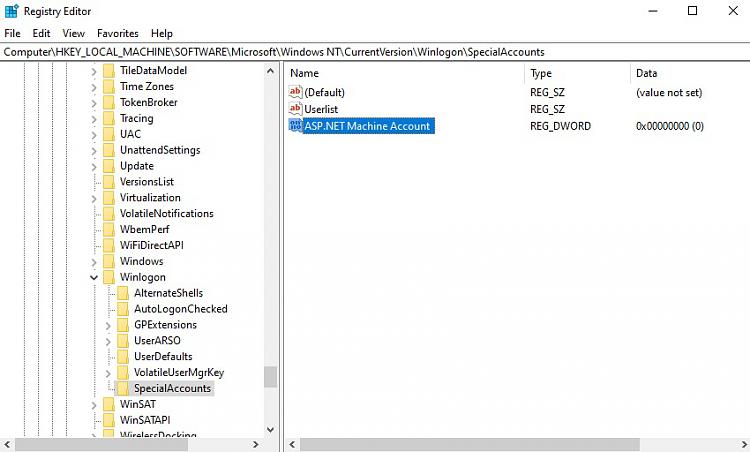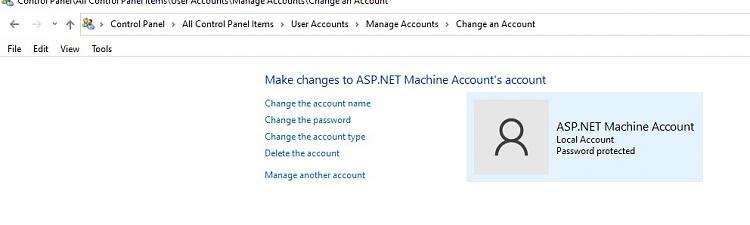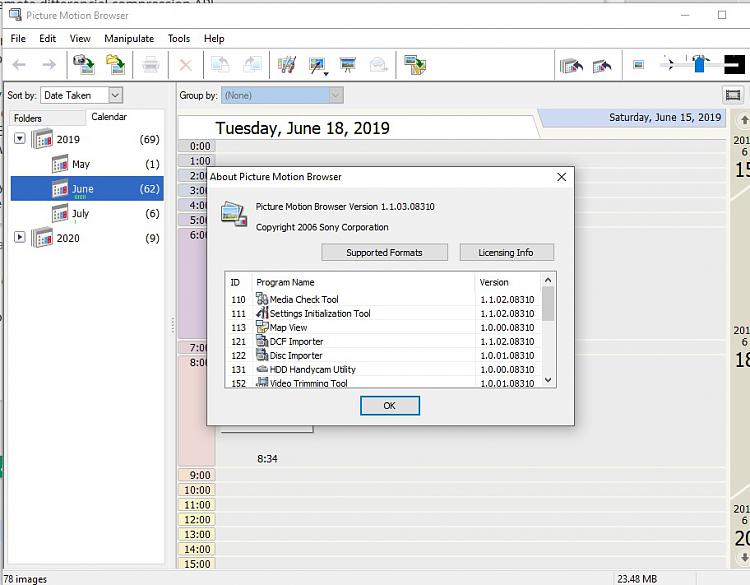New
#1
I don't understand how to delete ASP.NET Machine Account
Hello,
Windows 10 v2004 x64
I am trying to follow this solution, but I can not find the account that I want to delete
ASP.NET Machine Account Now On Windows 10
Method 1: To delete the account leaving the .NET Framework installed:
On the search bar type Control Panel.
1) Click on Administrative Tools.
2) Double click on Computer Management.
3) Select the Local Users and Groups node.
Double-click the Users sub node and highlight the ASPNET account.
Right click the highlighted account and choose delete.
Collapse this image then expand this image. If you are prompted for an administrator
password or for confirmation, type the password, or click Continue.
This will delete the ASP.NET account leaving .NET framework components intact.Method 2
I don't want to modify the registry yet, if I can solve the issue with Method 1
3) Where do I select the Local Users and Groups node?
Thanks
Camelia




 Quote
Quote