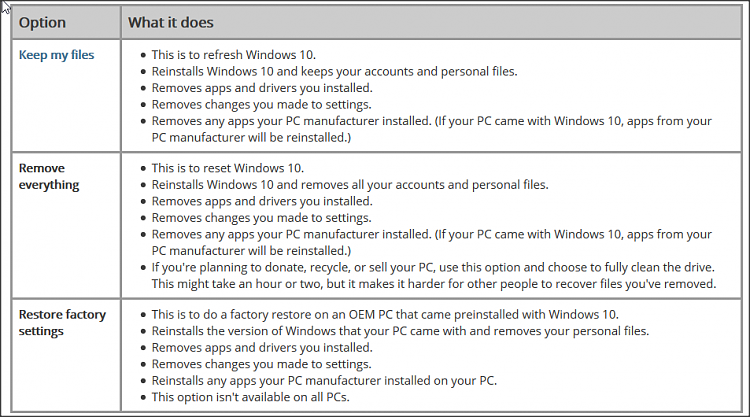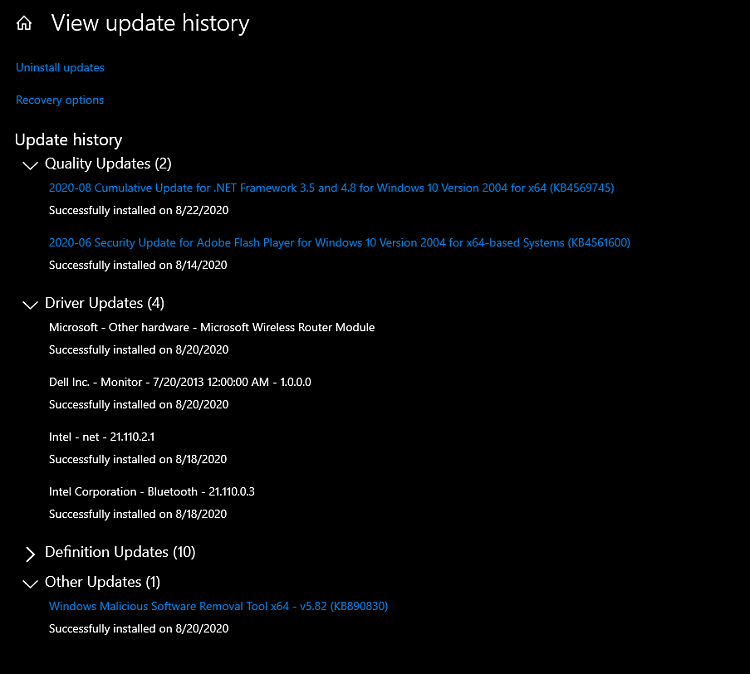New
#1
My Windows 10 Sign In is broken - Tried everything.
Hey.
So I reset my PC because for whatever reason my Windows 10 Sign in was broken. I was unable to Sign into the Windows Store, Insider Previews, nothing related to the settings menu lets me sign into my Windows account. However, my Windows 10 is activated. As a result, I can't use any features that require signing in, because windows doesn't let me sign in.
Microsoft support is useless.
Things I've tried:
- WSReset
- System Restore to Previous Updates
- Safe Mode with Networking
- Resetting the PC completely - Worked fine until updating Windows again.
Here is a video of what happens. I'm on Build 19041 and I do not want to have to Reset my PC again. Then I have to set everything back up for work a 3rd time, and it's going to overall be a complete pain in the ass.
WhatIsHappening - YouTube
- - - Updated - - -
Bump, please help.


 Quote
Quote