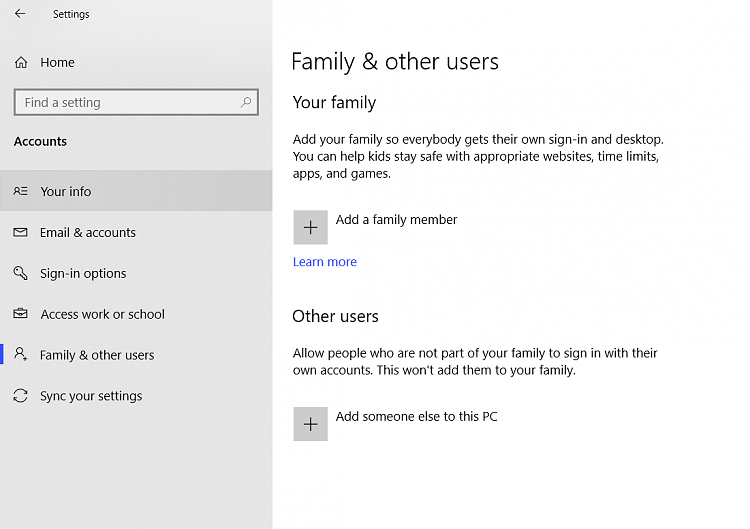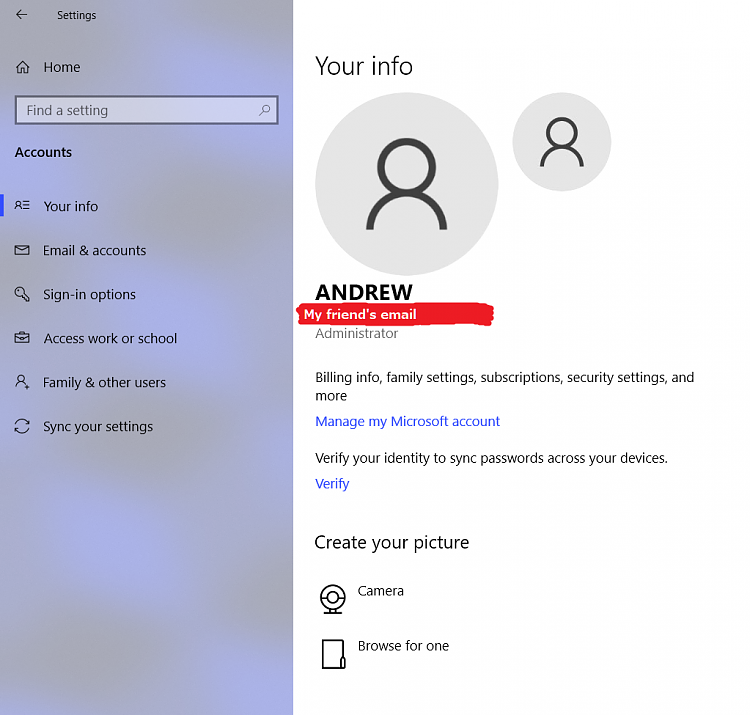New
#1
How to remove someone else's email from my account?
Hello,
I recently had a friend over who logged into their Xbox account on my Windows 10 PC. After they left, I went to use Chrome on the same PC, but this happened:
This was totally expected, because my Windows account is NOT part of a family. So I went to account settings and found that my account is now tied to my friend's email:
And my PC is now part of my friend's family:
So, somehow, when my friend signed into Xbox, their email was tied to my account. And because their parents have restricted them from using Chrome (lame), I can't use Chrome either. How can I remove my friend's email from my account? Can I remove their family from my PC? I would greatly appreciate any help with this.
My Windows version number is 19041.

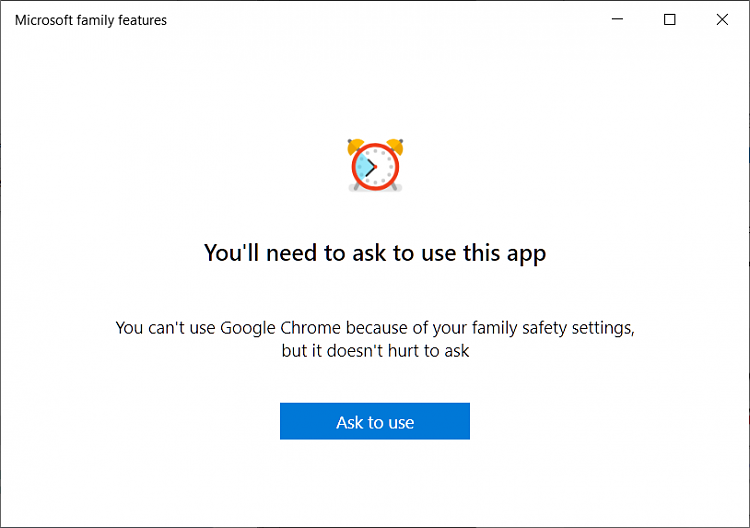
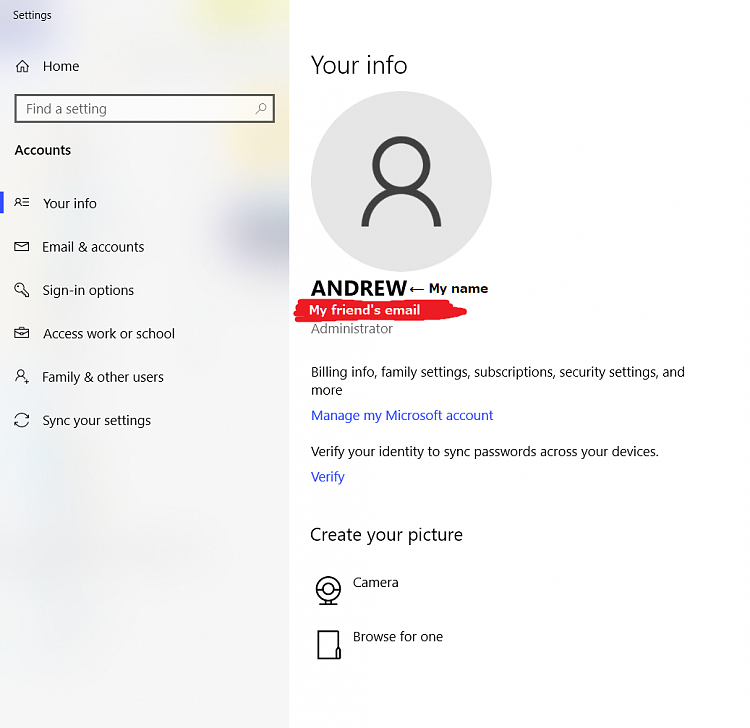
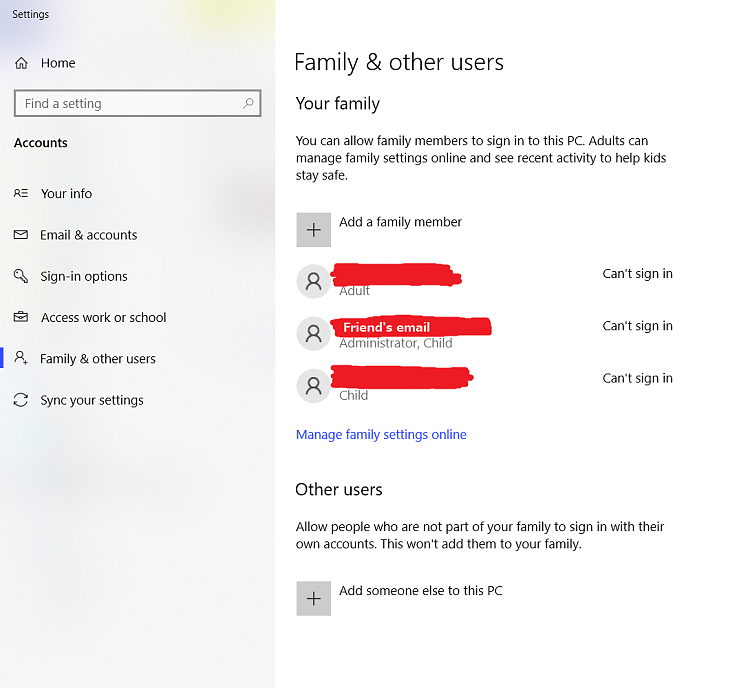

 Quote
Quote