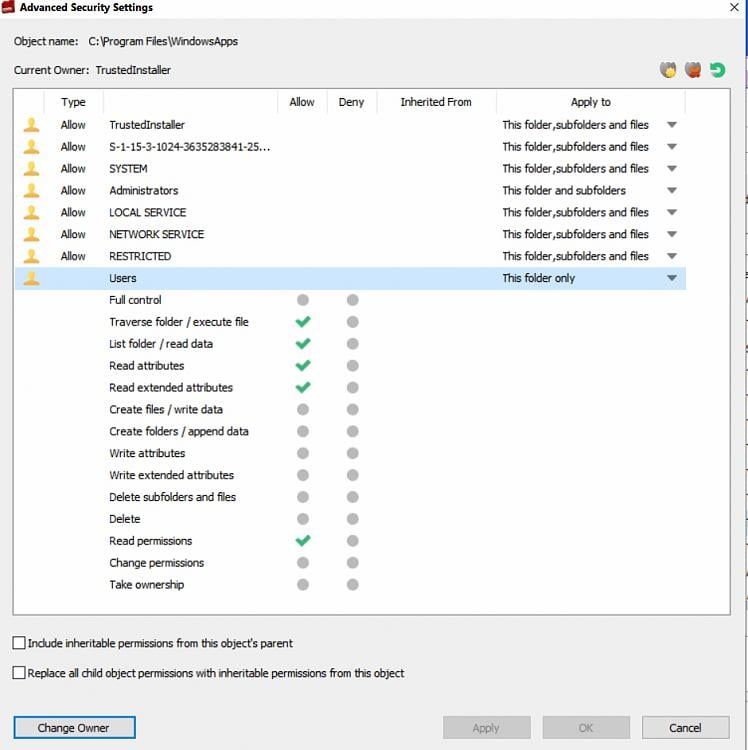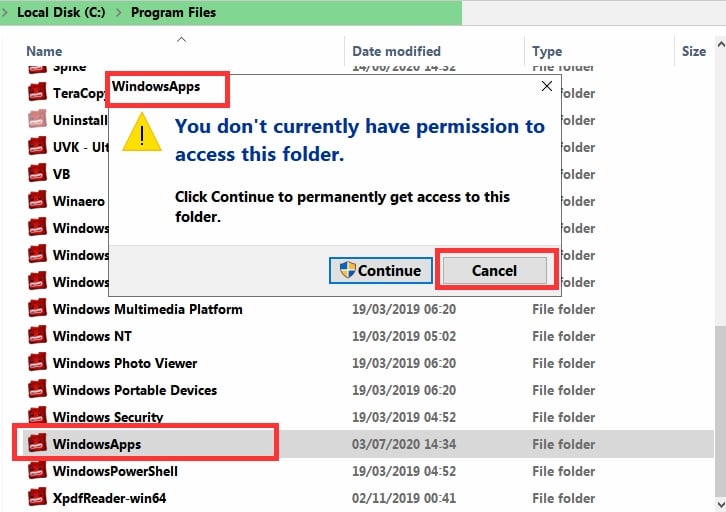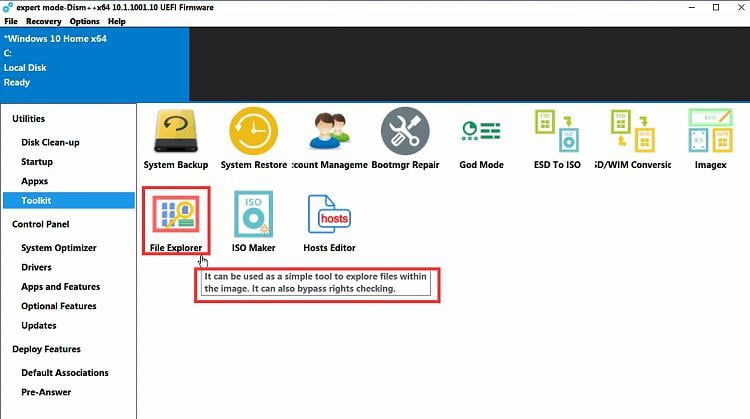New
#1
Permission Entry WindowsApps - Corrupt
Hi
Added myself as admin an admin user to have full control of thisfolder in order to be able to view contents for a reason that is is irrelevant to the current problem.
Stupidly I did not screenshot the list of permissions before making the change which did not see to properly stick with error messages as in screenshots1 and 2.
Leaving me with an error message on the users entry of corrutoion and to delete and recreate. I ran sfc which reported that it had found some corrupt files and successfully repaired them. But I am left as in screenshots 3 and 4 and canot see how I delete that entry and do not even know if I should replace it were I to be able to delete it.
If anyone can shed any light, particularly on what the defaut settings would be (shoudl that user entry be there - I think I added it!). And if not how I go abotu deleting it. Presumably once deleted then I coudl recreate it?
Is this an issue of being signed in as that user, preventing the deletion of that user entry?
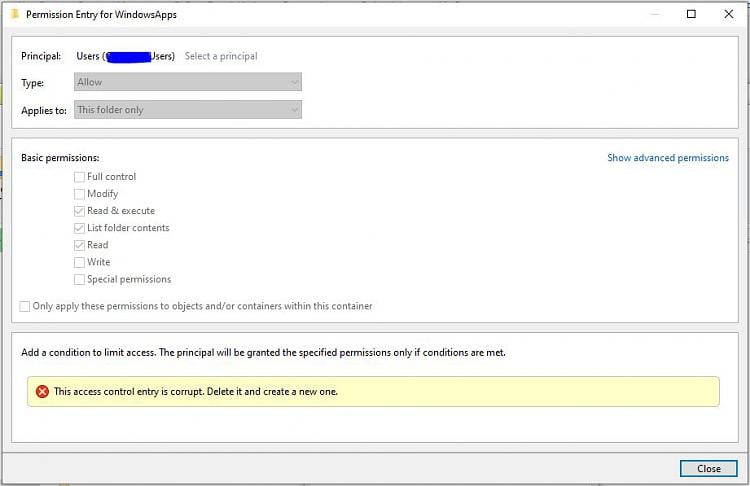

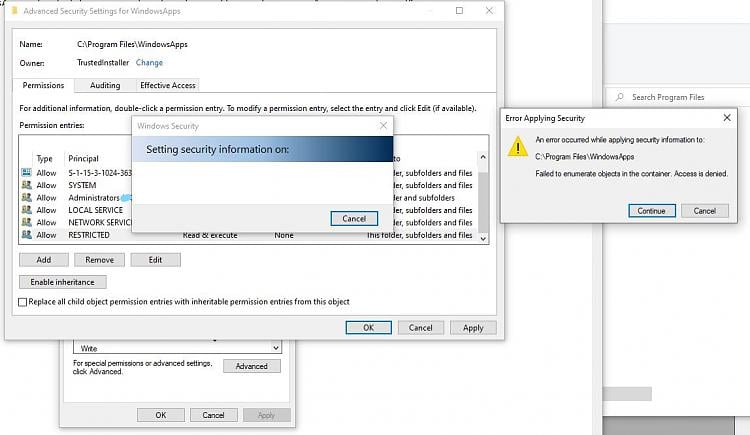
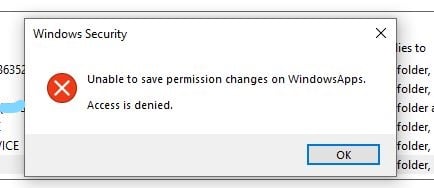
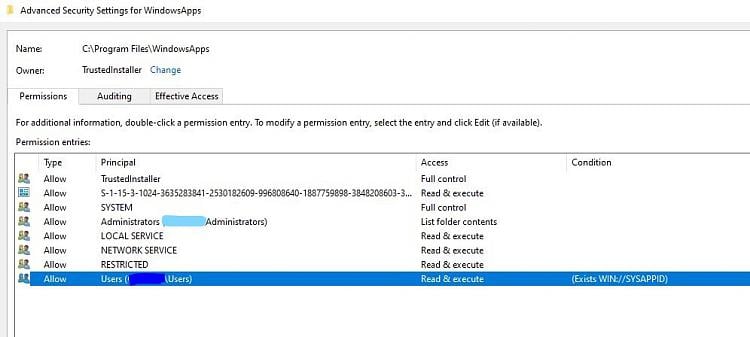

 Quote
Quote