New
#1
Windows Hello Face - Searching For Face When Not Set Up
Hello,
I have Windows Hello set up for PIN and fingerprint. I do not have it set up for face yet everytime I open my laptop my camera and IR sensors turn on and begin searching for my face. It eventually says that I need a PIN to set up Windows Hello but I already have a PIN?? If anyone knows how to stop this happening everytime on the lock screen it would be helpful as it is quite annoying.
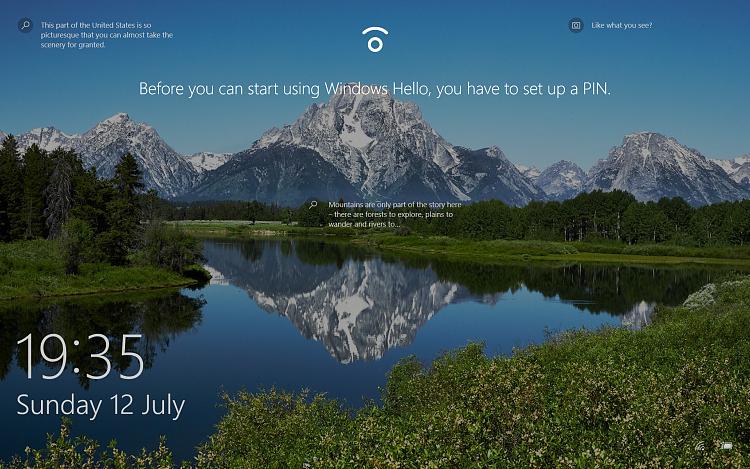


 Quote
Quote
