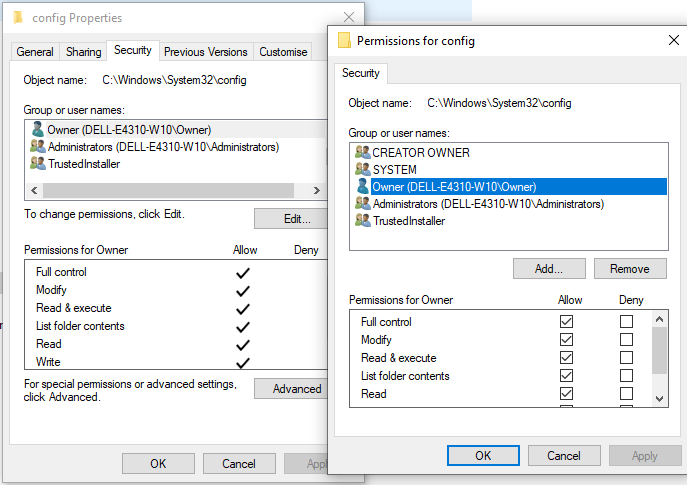New
#1
Granted system32 Admin to access. How to revoke?
I went to the system32 folder (and then others inside it), and I was prompted twice along the way that I needed permission to access the folder(s) (the Admin box with the shield popped up). I clicked allow/ok, and was able to do what I needed. I then closed the file explorer folder since I did what I needed. I always double check what I did, so I went back to check it, but this time (and all times after), I don't get the Admin prompt box anymore. Why? Shouldn't it prompt every time I try to access it? How do I get that back? I rebooted thinking it was a session thing, but I still don't get prompted. Why would it prompt only the first time you try to access it? I'm on 1909 if that make a difference for anything.


 Quote
Quote