New
#1
How can I change my windows 10 pro log in name and users folder name ?
When the windows is loading up after restarting the pc and I need to type my pin number to log in above it the name of the pc is my email rhodan@bezeqint.net
and in the C:\Users my user name folder is rhoda
I want to change rhoda to Chocolade but when I click on rhoda it's making a short beep and if I make right click on it there is no rename option.
I also tried to go to the control panel > user accounts > user accounts and selected there the only account there is my account type admin but also there there is no option/s to change the name :
What I want to do is to change the log in name when starting the pc and windows load in the pin screen to Chocolade
and also to change the name of the user in C:\Users from rhoda to Chocolade


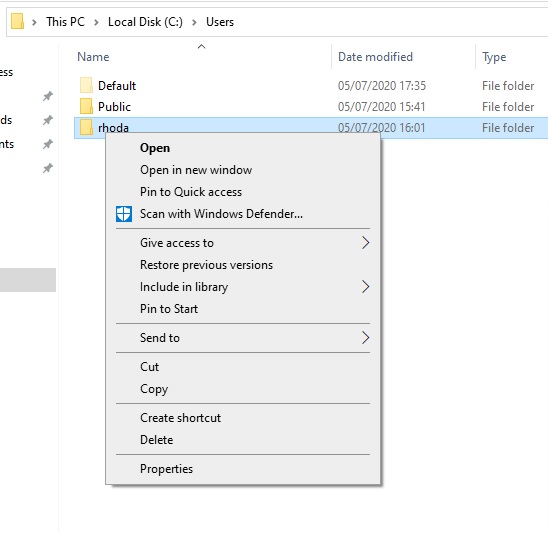


 Quote
Quote