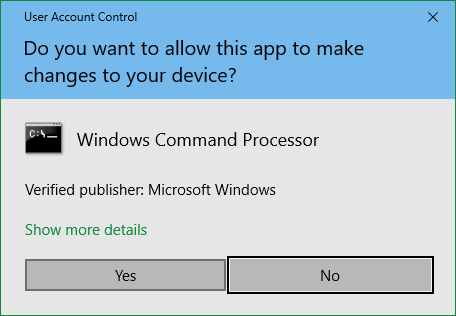New
#1
My user account set to admin but I have 'insufficient priviledges'...
After a clean install I see at login an Administrator account and my named account. I always log in to my named account. In settings/accounts I am shown as an administarator next to the administrator account.
Whilst reinstalling a programme I am getting errors in some because the installer is finding insufficient priveiledges. How can this be if I am listed as an administrator? How can I gain the required priviledges?
Windows 10 version 2004 build 19041.329


 Quote
Quote