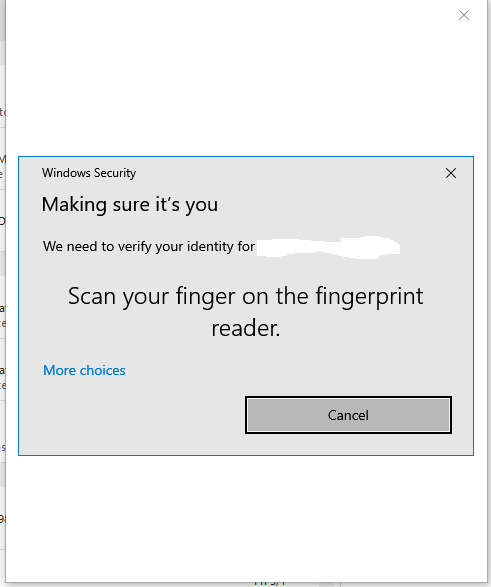New
#1
Windows Hello and Email
Hello,
Noticed that when setting up MS Outlook with email - Outlook/Hotmail, Windows-10 now needs the account to be associated in Hello. Why is that?
Does not happen for emails that are non-MS.
The machine has a Local Account and is not set up with a MS email account and has Win-10 1909.


 Quote
Quote