New
#1
Accessing Security Users/Groups in Win10 Home
Hello,
I would like to use this feature as I know it is buried deep inside Windows 10 Home Edition but when I launch the lusrmgr.msc control panel it tells me that the snapin cannot be used with this version of Windows and to use the User Accounts CP. I can see that the functionality is in fact used but buried in Windows 10 Home because it shows up in many instances when you right click on things and do a "deep dive" into the security tab and advanced. How can I get at this functionality/feature for Windows 10 Home Edition.
I am a help desk tech with 25 years experience, going to computer cert school and at home during the current lock down of the world and I am looking for things to do and would like to learn this. I discovered it because I wanted to look at the contents of my WindowsApp folder but it told me I do not have access and gave me a cursory instruction list of how to gain access but I have a user/group that comes up as corrupted and instructing me to delete it but it will not allow for the deletion as it is greyed out. I am the 100% owner admin on my laptop. I have long ago taken full 100% ownership of everything on my laptop.
Sincerely,
Wonder Woman
Here are screenshots of what I see:


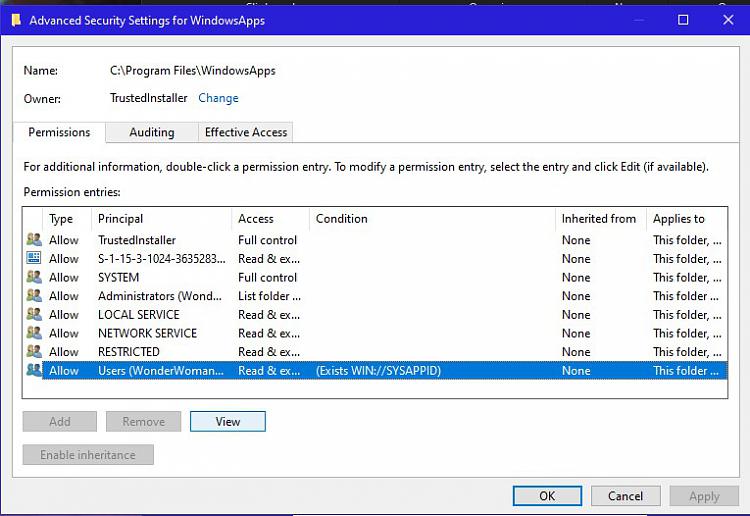
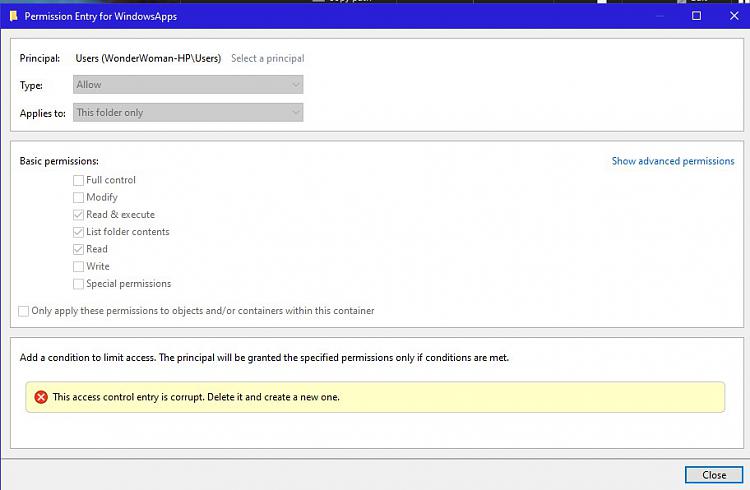



 Quote
Quote
