New
#1
I have 7 users in my User folder. Why?
Version 1909 (OS Build 18363.720)
I'm not sure how I royally screwed this up. I created a new user associated with my new email and didn't like the fact my username was expressed differently in the Users folder so I tried changing the name via the registry and hidden Administrator account. When it didn't update, I changed it back to what was initially created. I then deleted the new user profile and recreated it which rendered the same string of characters. The top arrow reflects my previous, still active user account with all my files. The bottom arrow reflects my current, desired account with the new email.
How can I remove the additional user files? I don't want to see Administrator either and would like to hide Public if at all possible. I only want to see the current user and previous user (the only two accounts visible from the log-in screen).

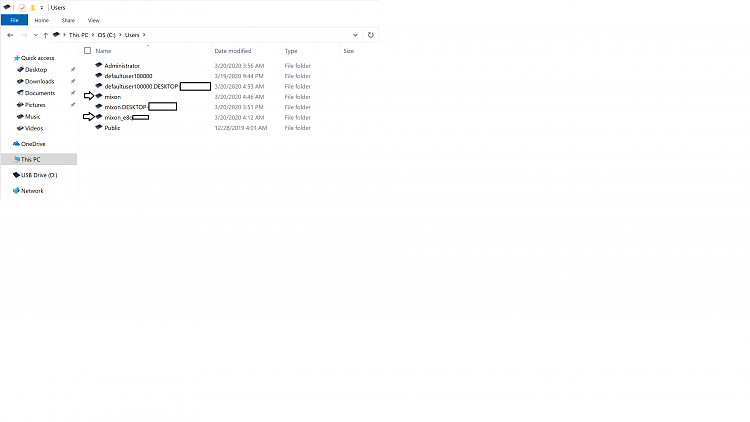

 Quote
Quote