New
#1
[Help] How Can I Make My User As Admin ?
Thank you for accepting me joining you in this wonderful forum.
In the past few days, I have benefited greatly from all lessons posted by (Brink) to improve Windows 10 performance and it made me have a agreat windows
I have a question that I am looking for an answer for ?!
After installing Windows 10, I discovered that if you installed any program or in the process of transferring a folder from the hard to the Windows partition or any transactions that take place on the Windows Partition, you must click on dialog boxes to agree to accept the process or installing any software i must click (Run As Administrator)
How to make it like Windows Seven without clicking OK or clicking (Run As Administrator)
Because there is only one user is the admin which is created while installing windows ?
Thanks in advance


 Quote
Quote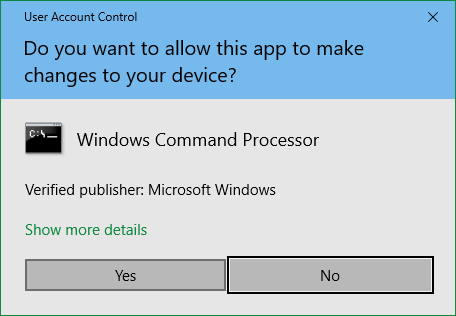
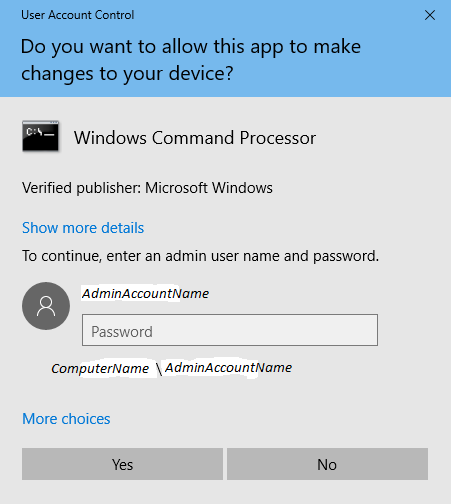
![[Help] How Can I Make My User As Admin ?-w7-uac.png](https://www.tenforums.com/attachments/user-accounts-family-safety/271185d1584714675-help-how-can-i-make-my-user-admin-w7-uac.png?s=ca472ddd39d42d292d18980e8c6638e3)
