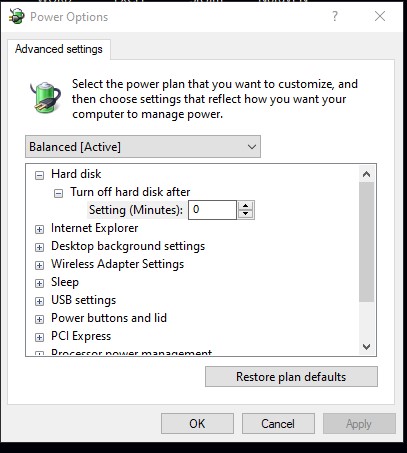New
#1
Windows requiring password after sleep - again - How did this happen?
Using Brinks tutorial "How to Turn On or Off Require Sign-in on Wakeup in Windows 10", I disabled the requirement to use a password so my desktop went directly to the desktop after sleep. I used Method 3: Command Prompt. Worked like a charm.
Suddenly, and without any obvious explanation (like a recent update), the PC started going to the Windows Spotlight page after sleep, then the Sign-In page. I don't use a password so just hitting ENTER gets me in.
Option 3 no longer works.
So how did this happen? Windows Update history shows no updates installed since Feb 14. This change in behavior started very recently.
BTW: I used Method 4: Group Policy Editor to disable the sign in and that works (so far).
For the other PCs that use W10 Home I plan on trying Option 5: Reg Edit. Does anyone know if this works currently?
Turn On or Off Require Sign-in on Wakeup in Windows 10


 Quote
Quote