New
#1
Cannot renew password expired
Hello,
I meet a big issue concern about the renewal of passwords on several workstations in Windows 10 Pro (versions 1903 and 1909).
User passwords expire every 90 days. Several users have encountered the same problem when their password expires: when they enter their password on the Windows 10 prompt, they are told the following message:
"The user password must be changed before the first connection"
This message is normal and is displayed each time a password expires. However, when they click "OK" to enter their new password, usually a prompt with two fields to enter and confirm their new password is displayed. However, this is not the case, and only the target with the current password is displayed, without us being able to do anything else.
The screen after entering password :
Any idea about this bug ?
Thanks for your help.



 Quote
Quote
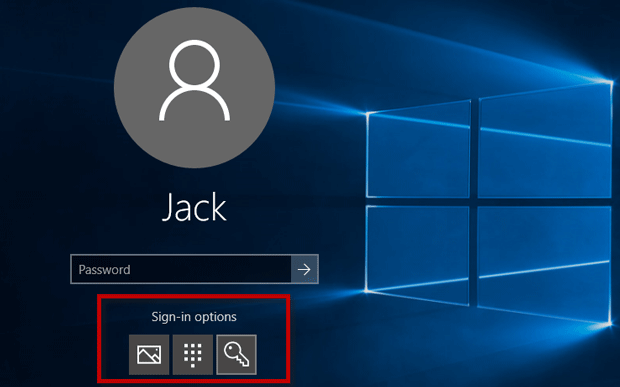
 Well @
Well @