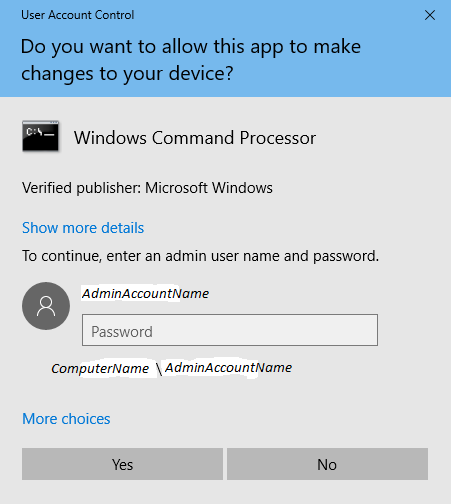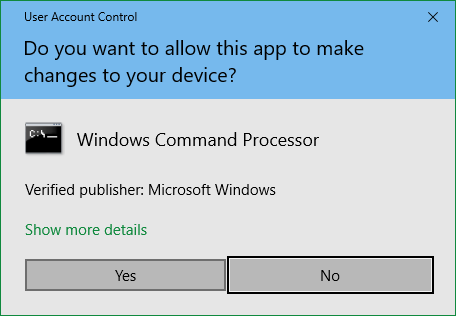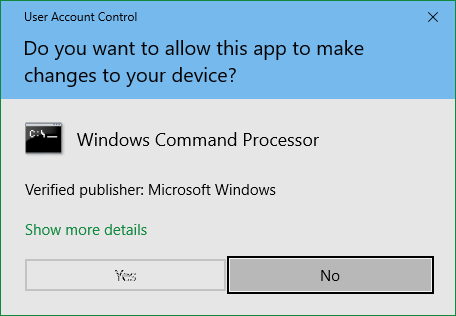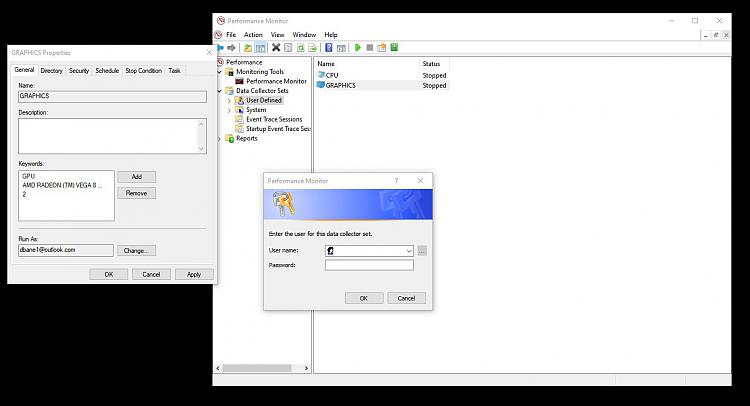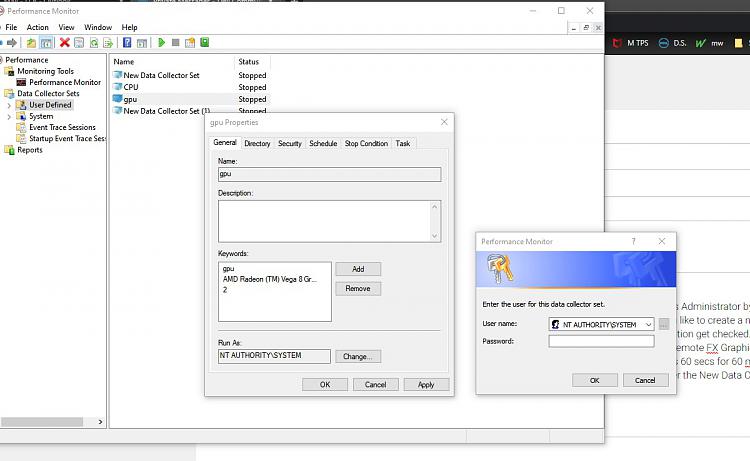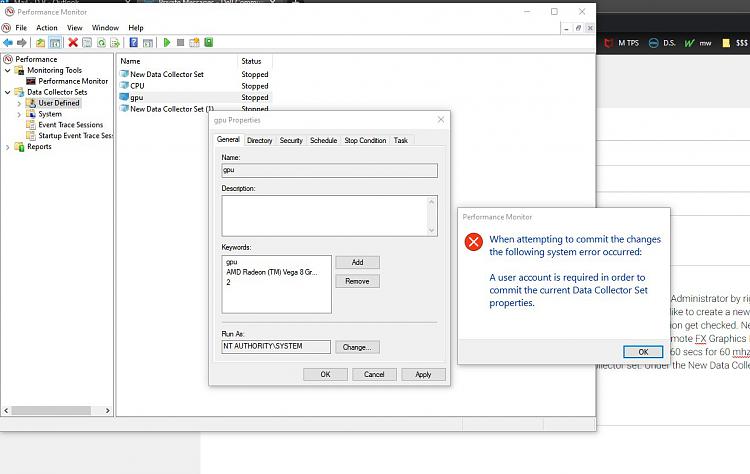New
#1
NT Authority will not give me access !!!!
Hello,
I could use some real help here. I have a Dell Inspiron 5775 running Windows 10 Home 1909 up to date, in the past I could go into performance monitor as admin and I could add New Data Sets for GPU and CPU. Now when I tried to add these parameters I keep getting the NT Authority window popping up asking for user name or password and its telling me "Invalid User Name or Password". I have tried all my email & computer passwords to no avail. I have never had this issue before so I am bewildered on what to do.... Is there some value in Local Group Policy Editor I can modify to shut this nuisance down?? I thought about Security Policy but I am not sure how to config. The best I can surmise is that one of the updates I had supplied this beauty for me as part of the package, Why who knows??? So to give a example I go to Performance Monitor & right click to"Run as Admin" then to Performance Monitor and then to User Define and add New Data Collector set. Then first window I add "total processors/core" 7 and then add "Threads" , change the sample interval to 60 seconds and then wrap it up but on the last window for saving theses figures NT Authority kicks down the door and holds me hostage until I can figure this out (more like not me) So if any one could please help me out that would be totally awesome. I thank you in advanced for your time, effort, skill set and knowledge. I tried Dell but the extended warranty I bought doesn't cover software issues.


 Quote
Quote