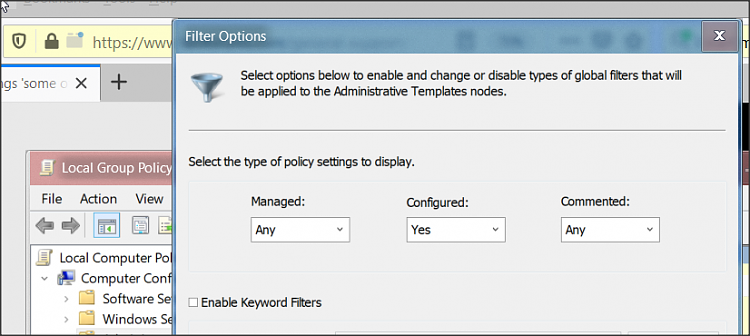New
#1
Sync Your Settings 'some of these settings r hidden or managed by you'
Hello Folks
Im really puzzled by this one, i have been searching for endless hours for a fix and i have given up. It seems there are a load of different fixes and not all of them work. I have read lots and lots of threads, many of which dont have a solution. Some people in the same boat as me and dont find a fix for this particular issue. It seems there are different fixes depending on what section of settings your having issues with. In my case its the sync your settings on my Lenovo laptop x64 windows 10 pro.
I have tried group editor fixes, registry fixes, a few tweaks of the settings and nothing helps. I only tried to turn on syncing today so i cant be sure of when this happened.
I have followed as many links as i can find with no avail. Does anyone have any further help to offer?
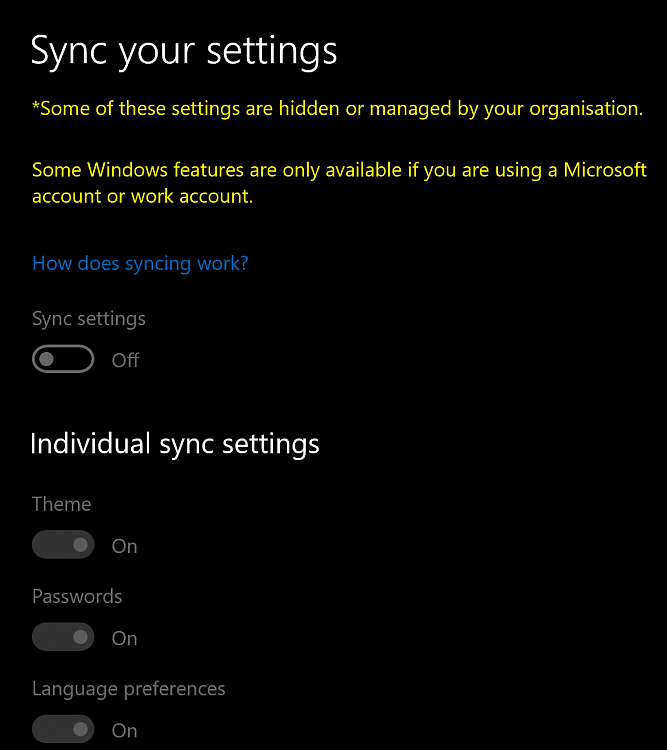


 Quote
Quote