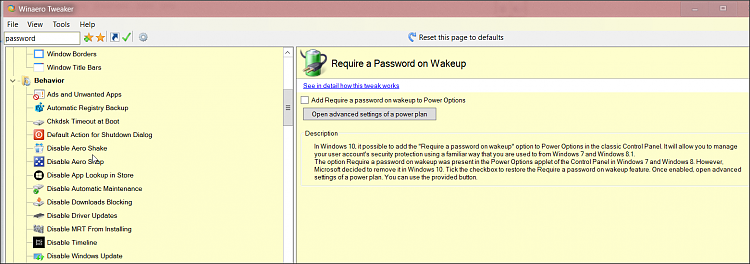New
#1
Disable Wake screen & Sign In
Hello,
Happy Thanksgiving!
Win10 Home x64 1903 all updates!
Haven't had any success in disabling the ad screen and sign-in after wake. Tried TenForums tools, tried disable password on wake, tried chaning a few more things, tried Googling, tried reg scripts, got locked out of apps.
Reimaged drive, when through this again, again.
Reimaged drive, stuck here.
What is the trick please?
I know there is one! I have a plethora of fixes for Win7 on SevenForums
Bill


 Quote
Quote