New
#1
Struggling to recreate corrupted profile
Somehow i have done something horrible with my profile so wanted to create a new one. I tried a few system restores but they all have the same issue. My account is linked to microsoft account so trying to avoid just deleting the account and starting again. i have read some posts suggesting creating a test account, login under that then rename the current profile as .old. then restart and login should create anew profile. i can then copy across any bits of the old profile I'm confident haven't been corrupted.
However I cannot seem to rename my current profile as get the attached error message.
Any suggestions how i move forward would be appreciated
Mike
Win 10 pro

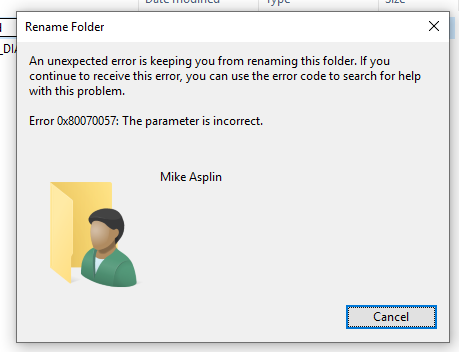

 Quote
Quote
