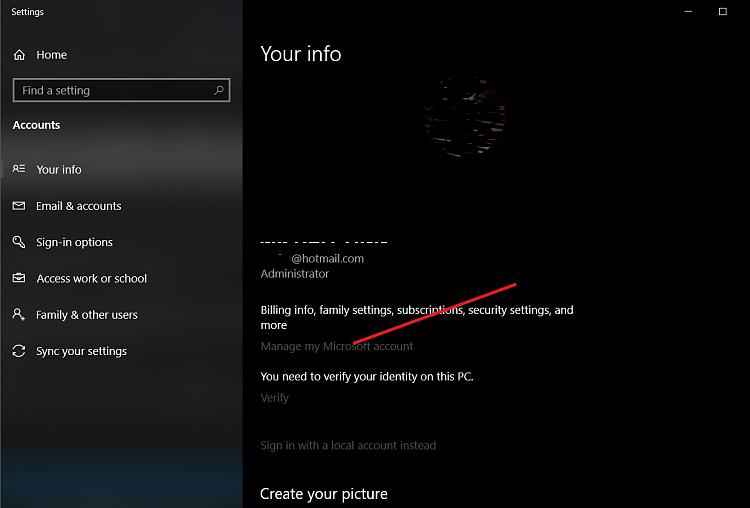New
#1
User Accounts - double entry
When I start up a user called "John" appears,signs in automatically then a second "user" appears called "Carrot Museum", that signs in automatically, and I can start to work.
Only one person uses this laptop. Screen shot of users screen attached shows (4th one down) John with the full name Carrot Museum. Second attached from netplwiz shows only one user (carrot museum).
I do not recall this double entry user, who is one and the same person.
How can I prevent this double log in always appearing?
What happens if I delete that user (john - carrot museum) and create a brand new user (me!) with full admin rights?


 Quote
Quote