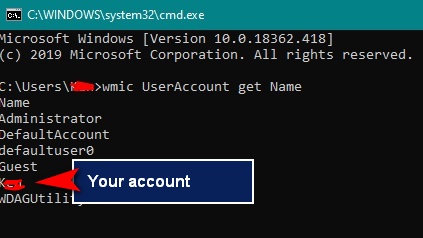New
#1
Ghost user preventing uninstall of programs
Recently bought this computer second-hand, happy with it otherwise but there's something peculiar going on with the user accounts.
- When uninstalling programs I get a warning that "there are other users logged in" so the program won't uninstall correctly.
- My account (administrator) is the only one available to log into on startup.
- No other accounts show up in Control Panel / manage user accounts
- Task Manager / Users shows my user AND 'guest01' logged in and running programs though I didn't log in to guest01
- C: / Users has three folders: Public, my user, and guest01.
- Ctrl+Alt+Del / Switch User shows a blank screen for a few seconds, then brings me back to login (where my account is the only one available)
I'd like to know a) how to remove this user, and b) why it happened - the guy I bought the computer from didn't seem tech-savvy so I assume he made a mistake while trying to delete a user, but I'd like to know.
Windows 10 version 1903, Dell Inspiron 3000. Computer has been turned on and off several times since purchase. Let me know if there's any other info you need. Thanks!


 Quote
Quote