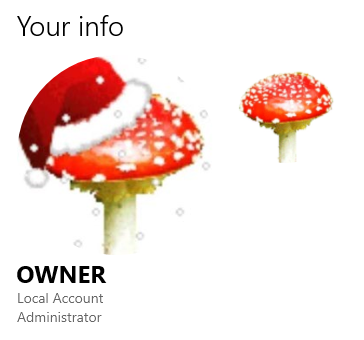New
#1
Why two Pictures?
I have been trying to figure out why there are two images of mine on the Settings>Accounts>Your Info Page as shown below instead of just one picture but I haven't been able to find any logical reason. Please help me to figure this one out.
Amarnath Wanchoo aka Junglee
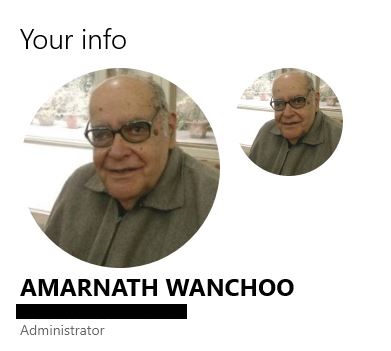
Last edited by Brink; 21 Oct 2019 at 08:50. Reason: blacked out email in attachment


 Quote
Quote