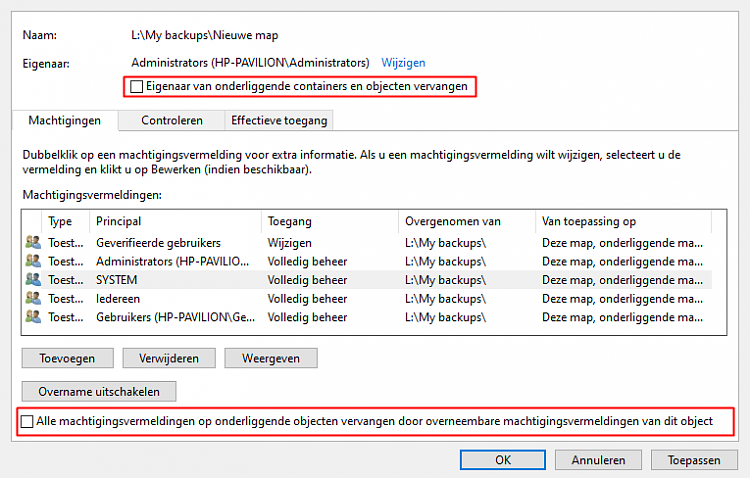New
#1
Unknown User as Owner
Hi guys, I have a peculiar issue with an unknown Owner of a folder.
To be more precise, its on my external Drive, in a folder called My Backups.
I use Acronis on a disk to perform backups. Acronis is not installed.
Path: L:\My backups\Windows 10 Pro (C)
Owner: S-1-5-21-4052398736-303783888-1690356549-1002
I entered "net users" in cmd.exe & the above account is not listed there.
I have a built-in Administrator-, Guest-, Default-, WDAGUtility- and my current account.
The above Owner number does not appear in Regedit either.
Nor does it appear in Computer Management --> Local User Groups...
So who could this be, and is it safe to set it as a member of Administrators?
Ok, slight change of plans. I was going to post the above when I did a closer inspection of other folders & files in L:\My backups. L:\My backups\Recovery Partition has yet another unfamiliar Owner!
Owners of the 5 backup folders:
L:\My backups\Data HP (E): Administrators (HP-PAVILION\Administrators)
L:\My backups\FACTORY_IMAGE (D): Administrators (HP-PAVILION\Administrators)
L:\My backups\Recovery Partition: S-1-5-21-2524673758-597247510-780583039-1001
L:\My backups\Windows 7 Pro: S-1-5-21-4052398736-303783888-1690356549-1002
L:\My backups\Windows 10 Pro (C): S-1-5-21-4052398736-303783888-1690356549-1002
So I have to ask again, who could this be, and is it safe to set them all as a member of Administrators?


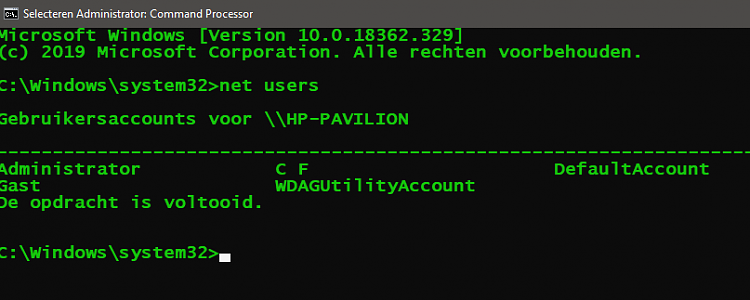

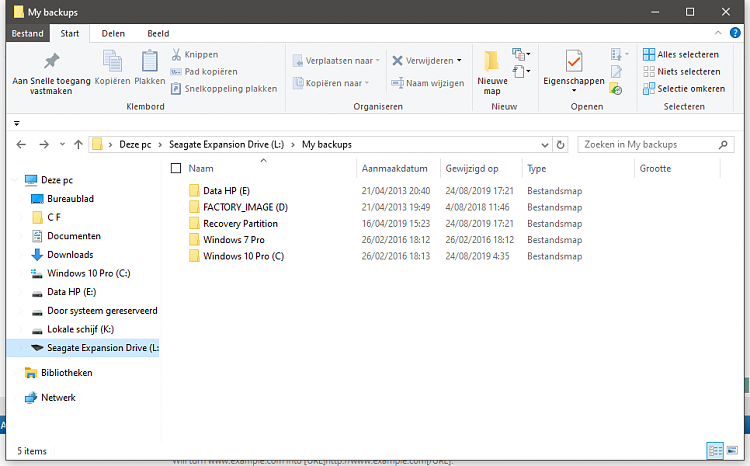

 Quote
Quote