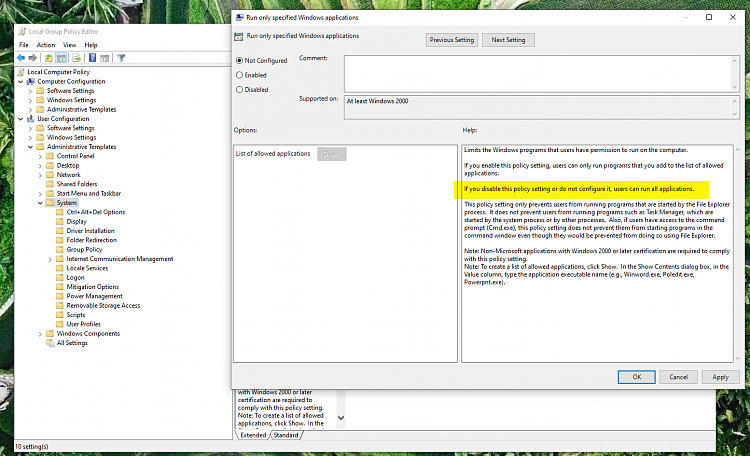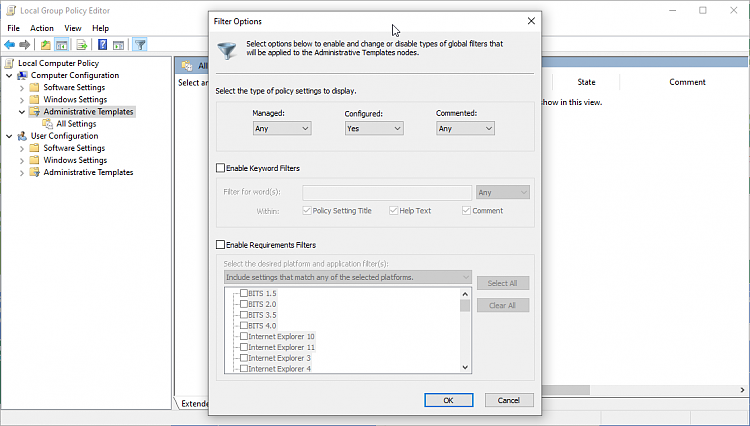New
#1
Give access to specific apps for Local User
I'm the admin on my PC, but have my kids' accounts as Local accounts on the same machine:
When my kids log in, I'd like them to be able to launch and access only specific apps that I have installed and working for my account (e.g., IrfanView, Minecraft, Affinity Designer, MS Store, etc.). When they're logged in, these apps show in their start menu, but clicking them does nothing.
Without making them admins, how can I grant access to only specific apps?

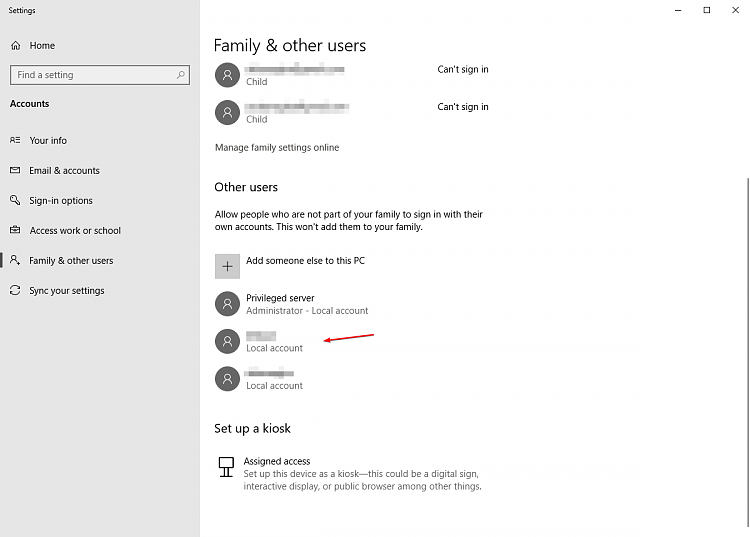

 Quote
Quote