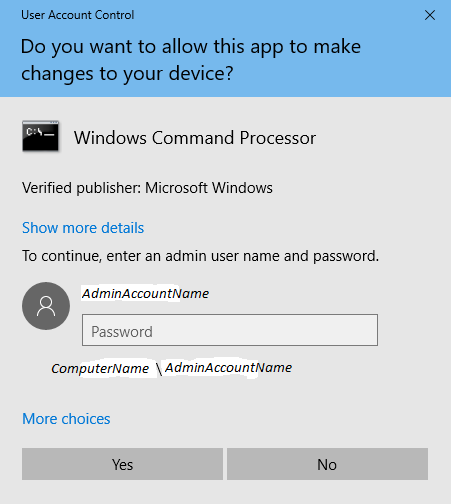New
#1
deleting administrator account w/o having password
I need to delete the administrator account on my windows 10 system at work because she is no longer working here & no one knows her password to get into the administrator account & delete it & set up a new one. can anyone tell me how to get this accomplished?


 Quote
Quote