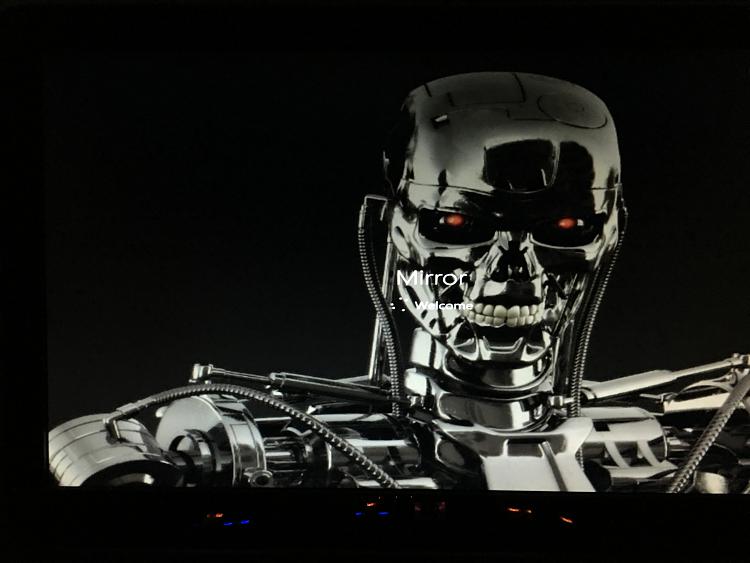New
#1
Remove user account picture on lock-screen.
I recently updated to Version 1903 and the usual tactics to get rid of the user account picture or default logo on the lock-screen are not working.
This is what I want to remove to the left of the red arrow:
I used the methods successfully outlined in this thread before; but now Microsoft has somehow devised a way to hide where the logo picture is located on the system ---------- here is that thread I am talking about:
Remove User Account Picture
I have even deleted the accounts SID folder that was empty anyhow, and it still didn't make a difference as outlined here:
How to Change or Remove User Account Picture in Windows 10 / 8 | Password Recovery
Anyone know where to look for additional .png images to delete so the logo disappears from the lock-screen?

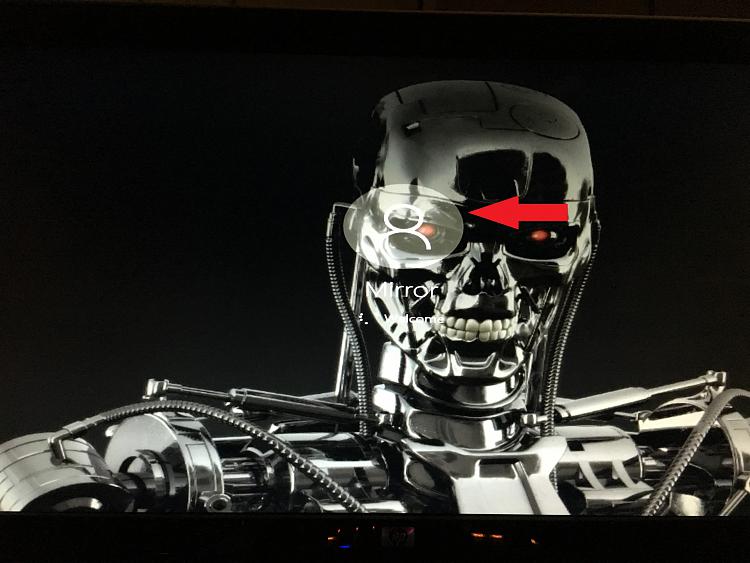

 Quote
Quote