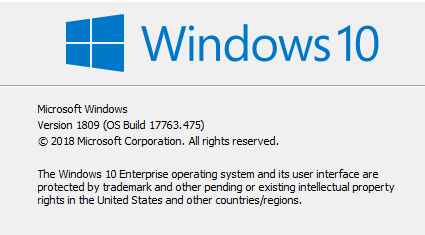New
#1
Windows 10 Enterprise: Is it possible to setup for a single user?
I am trying to figure out how to tell Windows 10 Enterprise that there is, and always will be, just one user account on the machine.
My goal is to fully block and prevent the use of the Public folder. I also want to fully block and prevent the use of the "all users" folder for start menu shortcuts.
I know the Public folder can be hidden. This does not prevent third-party software from using it, which means I still need to check multiple locations for files that were saved during certain installation processes. DevExpress and Adobe are two companies that dump a great many files into the Public folder, and they are just examples.
Some Open/Save windows also default to the Public folder even if hidden.
The same happens when applications install without giving the option of installing only for the current user. Many dump their application shortcuts into the all users folder of the start menu.
So, what I am trying to do is somehow tell Windows 10 that on the machine in question, from now until the end of time, there is just a single user and these extraneous folders do not need to exist.
Thanks for any hints on how to accomplish this, assuming it is possible.


 Quote
Quote