New
#11
Password incorrect
-
-
New #12
R. I will give that link a try, see what happens? If it doesn't work will I be locked out for 30 days?
There is no option to do anything other than use the 4 digit PIN. I don't recall using a password when I set up my HP laptop.
When I use Skype I don't have or use a password. I just click on the link and it opens Skype.
I rarely go into my MS account and I probably would have to guess what my password is? But I don't see what my laptop pin password has to do with my MS account? I don't nor have I ever used my digit PIN number to open my MS account.
Why would I use my 4 digit PIN number to open my MS account? Two separate sign in requirements?
-
New #13
"If it doesn't work will I be locked out for 30 days?"
Only if, say, you choose to get a reset code sent to your phone and enter it incorrectly or send it to wrong #. Be careful how you choose to be sent code and enter it correctly, you get only one try or it's detected as possible hack and you'll get locked out of the MS acct.
There is no option to do anything other than use the 4 digit PIN.
Choose on sign-in screen

I don't recall using a password when I set up my HP laptop.
You must have had a password at some point. See Step 4 of this tutorial - http://bit.ly/2JKzQRZ
excerpt- "When you enable the PIN, it fully replaces the traditional password, but this PIN method is only available if you login into Windows 10 using a Microsoft account instead of a local account. ... the good thing about this method is, if you ever forget your PIN, you can use the traditional method to login to your account."
When I use Skype I don't have or use a password. I just click on the link and it opens Skype.
Then you have it set to auto sign-in, otherwise anyone can use it w/o your permission. Here's my Skype app page-
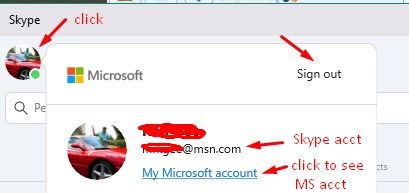
Click your acct pic and 'Sign out' appears. You can see that I have an msn.com acct, same as my computer sign-in. I think this last update of Skype no longer accepts yahoo or gmail logins, so be careful if it turns out that you do have a hotmail/msn acct. Click it will take you to your acct page where you may be able to change password to something easier to remember.
-
New #14
-
New #15
R. I used my live.com email account to open my Skype account.
A live.com acct IS a Microsoft acct. If you know it, click the Sign-in options in your picture and the 2 icons in my screenshot will appear. Click the password one and it should take your live.com pass as the 'correct' password. After you've verified that it IS the correct password the device is looking for, you can click the options again and choose the PIN. That's what I use too rather than my long password but, like the tutorial I linked to says, either one will sign you in to all MS services like Skype, live.com Mail, Skype, Store. Hope this clears things up for you.
-
New #16
R. What I did was after I set up Skype on my phone. I tried using that same password on my laptop. Didn't work the 1st time, but did the 2nd time. ☺������
But once I got on my home page things like my Internet and audio weren't working. My home page opened in safe mode. So I tried fixing it with Windows Diagnostics, but diagnostics doesn't work in safe mode. And it asked me to restart my computer. I did this several times (restarted), but it is still in safe mode? I presume restart and reboot mean the same.
But that's my current situation. How do I get out of safe mode so I can reset my settings?
-
New #17
How do I get out of safe mode so I can reset my settings?
- Press Windows + R keys to open Run command.
- Type msconfig and press Enter.
- In the window, click on Boot tab.
- uncheck Safe boot, click on Apply and Ok. Restart
Not sure why it started in Safe mode. May have been out of sync with your phone from prev incorrect password. See if restart fixes. At least, you know what your universal MS password is.
-
New #18
-
-
New #19
Okay so Mr. Geek I ran that series of command and got back to my normal page status. I didn't even have to run Network Diagnostics to get my Internet back. As the Internet auto-connected on restart. My audio was normal also. So everything appears back to normal now.
The only remaining issue is my Skype program is crashing several times while I am using it. I have one person on Skype whenever I click on her link the computer spins for a few seconds like it is going to connect or open her page, but instead her page disappears and Skype just crashes all together?
This Skype issue led to the problem I had with the password thing when I tried a Skype fix, then rebooted and got to this password issue.
So any recommendations to avoid another Skype fix/password issue? Maybe reinstall the Skype program? Or is that another thread I should start?
But as far as the password issue goes it appears to be fixed. So I would like to thank all who contributed to the fix or this thread. Thank you very much. I even got to reconnect with my love connection on Skype, very happy camper here.

-
New #20
But as far as the password issue goes it appears to be fixed.
Great to hear ! I wish the terminology easier to grasp for the less techy or. at least, make clear which accounts are MS's. They keep adding more ways to sign-in. Thanks for marking problem Solved so others with the same issue can find this.
Maybe reinstall the Skype program?
That's the quickest and easiest thing to try is to vs spending time debugging. If you use the desktop version, go here - https://www.skype.com/en/get-skype/
I recommend the Store/UWP app which comes with Win10, since the classic desktop version was retired, and now I'm used to the changed layout. You can also sync to your phone's Skype mobile app. If that's what you use now, try a Repair/Reset. Go to Setting/Apps and under Apps & features, scroll down to Skype and click Advanced options. Reset and Repair are explained in window that opens.
You can also just Uninstall then get it reinstalled fresh from here - https://www.microsoft.com/en-us/p/sk...ot:overviewtab
Related Discussions


 Quote
Quote