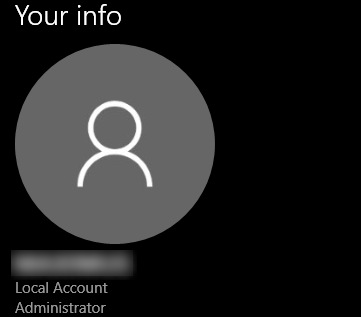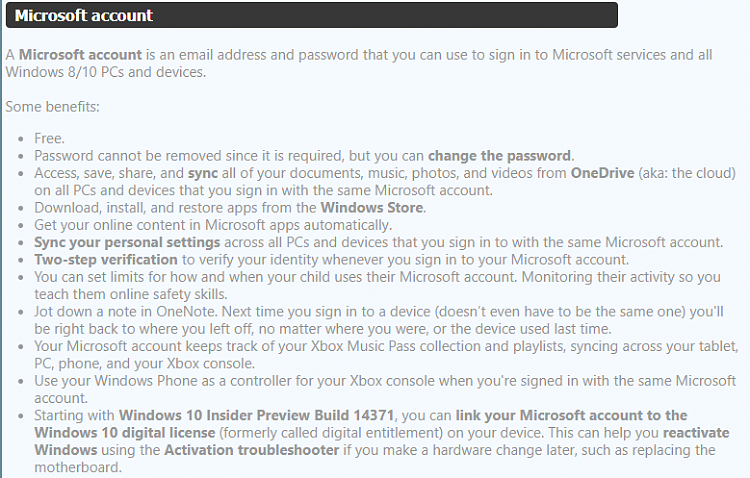New
#1
Changed Hotmail password on smartphone - will it affect Win10 login?
I have a PC and two Laptops. On all three I have disabled the Win10 login screen so that they start without having to enter a password. I do have a Microsoft Hotmail email account the emails of which I access on my android tablet and smartphone email app. I have just changed my Hotmail password.
Unfortunately I forgot that my PC and Laptops still have my old password. All three have sync turned on. They are all starting up okay without having to put a password in. I never use the PC and Laptops Win10 for accessing emails or Microsoft Store.
I would be grateful for advice as to a plan of action that I should adopt to avoid signing in problems especially with sync turned on.


 Quote
Quote