New
#1
Rename/change User account in File Explorer
This is what my file explorer looks like. The only user account in the control panel is TimB. I want to get rid of or rename the defaultuser1.ASUS5 account and the trgra account. I've read various account of how to fix this, but none of them exactly fit my situation.
Please advise.

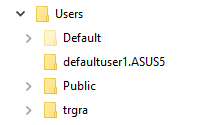

 Quote
Quote
