New
#1
Anyone having issue with user acc picture like this?
It duplicates. How do I delete the extra one? Only noticed since latest cumulative update. Whatever way round i do it it shows 2 of the other one. Went to hidden user acc pictures folder and just shows generic png pics so cannot see what represents which pic
I know it's just a small superficial thing but it bugs me




 Quote
Quote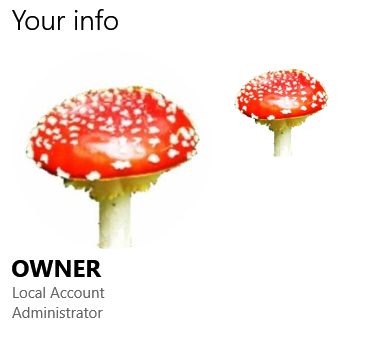
 %AppData%\Microsoft\Windows\AccountPictures
%AppData%\Microsoft\Windows\AccountPictures

