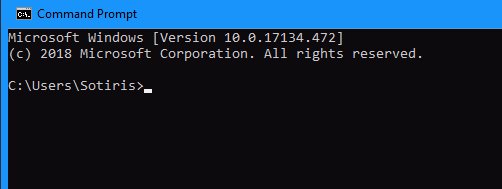New
#1
Home folder named Folders is this a bug?
Hello!
I have a notebook running Windows 10 Pro v1803 and I just noticed that the user files icon on the desktop reads "Folders" instead of "Sotiris" which is my user name. This is also what I see as a shortcut in Classic Start Menu instead of "Sotiris" it reads "Folders. If I press Shift+Win to see the original Windows 10 start menu it reads "Sotiris" if I hover the mouse over the user icon. Is this some bug I should worry about? I tried to logoff and logon but didn't change anything (I haven't tried to restart yet). I saw that my files are accessible either from the "Folders" icon or by manually navigating to C:\users\sotiris so at least I have no severe damage, thanks God. But I would like to fix it. I hope it will fix by restarting the computer. Otherwise please tell me if you have any other suggestion.
Thank you in advance.


 Quote
Quote