New
#11
Local account to administrator
-
-
New #12
Ok, that show's your "Peter" account is indeed only a standard user account.
You would need to sign in to your "Administrator" account, and change your "Peter" account type to be an administrator.
 Change Account Type in Windows 10 | Tutorials
Change Account Type in Windows 10 | Tutorials
If you don't have the "Administrator" account available to sign in to, then you can use Option 5 in the tutorial below to enable the built-in "Administrator" account at boot. Afterwards, you can sign in to it to change your "Peter" account type.
 Enable or Disable Elevated Administrator account in Windows 10 | Tutorials
Enable or Disable Elevated Administrator account in Windows 10 | Tutorials
-
New #13
Hi
I managed to get into boot and have reset my PC to factory settings.
Now all I have to do is start from the beginning
Just for now, may I ask a couple of questions
I have windows 10 Pro with activation key, how do I download and install the activation key?
Before I make any errors, how do I set this PC to administrator making sure I have access rights at all times?
Thanks in advance
-
New #14
If this is a laptop that came with Windows 10 preinstalled, then the product key will be embedded in the UEFI firmware chip, and will automatically be detected by Windows 10 during installation.
I would always recommend to write down your product key, and keep it in a safe place just in case.
 Find Product Key in Windows 10 | Tutorials
Find Product Key in Windows 10 | Tutorials
The account you setup during the factory reset should be an administrator by default.
-
-
Related Discussions

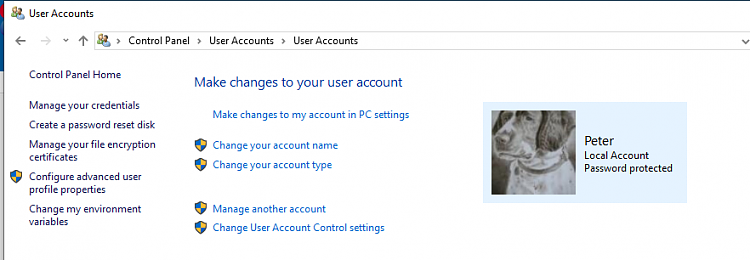

 Quote
Quote