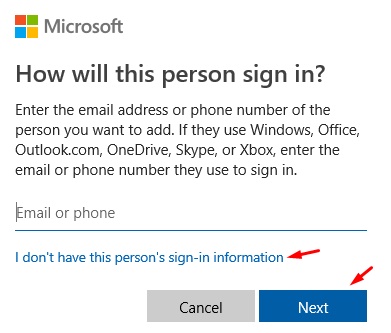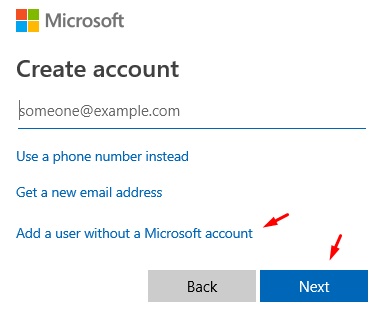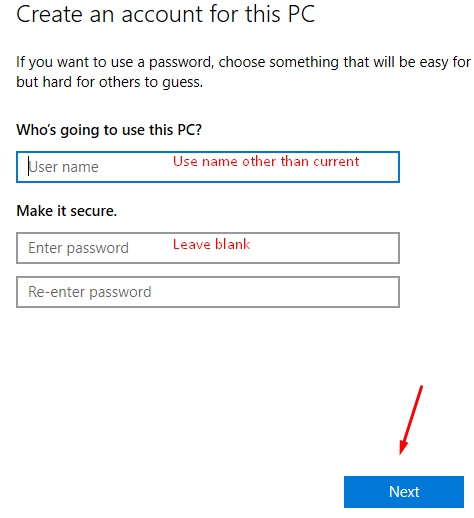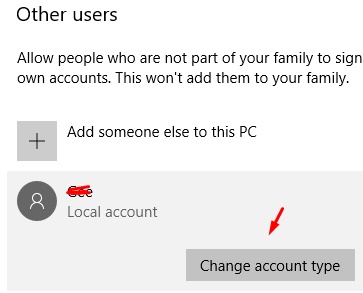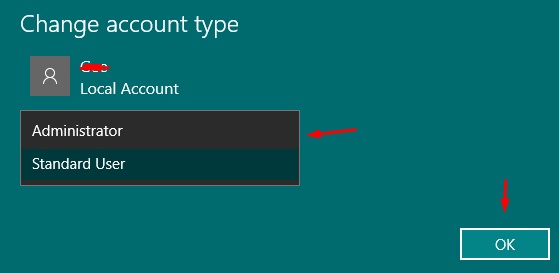New
#1
New User Full Admin - Auto Log in
Win 10 pro
How do I create a new user account with full admin rights. Then make it so that when I switch on the laptop, that account appears on the welcome screen first and logs in automatically (without the need for a password every time)
Asus Pu511a 4gb ram core i5


 Quote
Quote