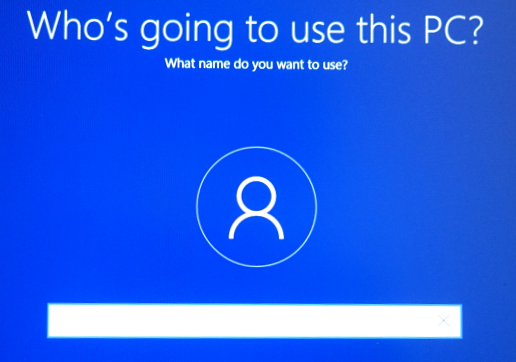New
#1
Two identical user names on logon screen - why?
Noticed that I am not the only one facing this issue after a fresh install.
One way or the other it will be solved, but I wonder why it is showing up in the first place?
Somewhere along the setup there is a screen that says:
"Who's going to use this PC? - What name do you want to use?"
What are users supposed to enter there? The first and last name, corresponding with the Microsoft account name?
Maybe, if the name inserted there is different from the Microsoft Account name (usually first name+last name), then two logins will show up??
Just a wild guess.
In my case two identical logins showed up (first name+last name) in the left hand bottom corner.
Yes, I always disable password requirement immediately (netplwiz).
Am not sure whether it has something to do with it... I tried following:
1. netplwiz, RE-enable password requirement-apply-reboot
then
2. RE-disable password requirement-apply-boot
Things went fine: no password requirement anymore.
Probably pure luck?


 Quote
Quote