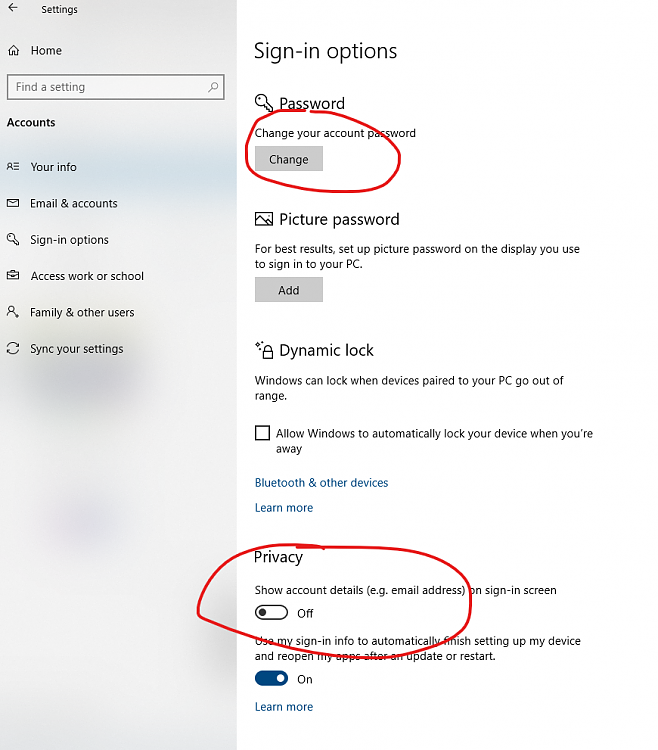New
#1
Want to login with password, not pin
Hello,
I'm having an issue with a new laptop that I just bought for my wife. Trying to get it set up, and apparently I can only login using a pin. I have no option for a password, which I prefer. Further, instead of simply displaying a first name at login, it is showing the email address, which I don't want.
I researched this issue and found many references to going into settings and making the needed changes there. I have no option for a password in my settings only pin, and I also have already selected the option to not show email at login but it doesn't seem to do anything as the email is still being displayed.
Can someone please tell me what I'm doing wrong? My PC starts up with a first name and password, just can't figure out why this laptop can't do the same. Thank you!


 Quote
Quote