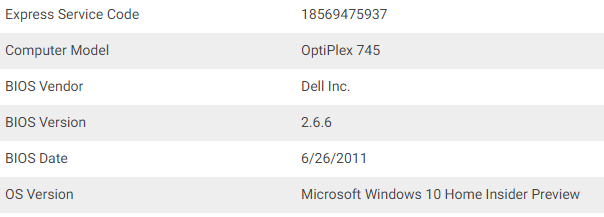Since you are working on 2 computers, please ensure that the information you are presenting is for which computer.
--- At this time would be best to roll back the Dell Optiplex 745 17763.1 that was installed on 10/7/18 to your previous version?
*** The iiso on my thumb drive is very old, lacks some features I want. The one I have on dvd is about the same age and unusable due to the hardware problem. The thumb drive repair options fail and the option to save files is deactivated. ***
Please verify if I have the following information correct as I am confused on some entries if we are going to continue on what is presently happening or has happened.
Post #3: “Everything not in my external HD is gone with the wind. Alarms and clock app. fails, will not start a timer. Now Nightly will not accept any form input. I had to use FireFox for this. FixWin 10 will not start. Windows Update will not start.”
--- Which computer please?
***That is the older 745 but now Nightly is working again. ***
Your
first computer which is in your system specs is the Dell Optiplex 745 5G, 250G Windows Insider fast lane. In post #10 you are on 1809 17763.1 installed 10/7/18?
***That is correct. ***
--- You have a same account & PW on this computer as well as the Dell Optiplex 760.
*** I set the 760 up on the same acct. & PW. But later this thing lost it's capacity to log into it. I can only log in with the MS acct., not the local. ***
--- The Pin option has disappeared and the PW isn’t accepted so you cannot get into Windows.***Not with the local acct., I can only get in with MS acct.***
--- You cannot get into Safe Mode either *** That's true!***
--- There aren’t any restore points and it could not find your backup. *** My RP's are gone and there was only one back upo that worked. It did not replace all my files, it said their locations did not exist. ***
--- If you can’t boot into Windows, how are you determining there aren’t any restore points? ***By trying with the recovery thumb drive, in Windows with the MS acct PW and likewise in Safe Mode. ***
On “I do not know my Microsoft Account password. It made me change the pw. when I reinstalled Windows” in post #1, does this now mean you have the changed password on the Optiplex 745 but the Optiplex 760 still has the original PW?*** I found the new MS PW on a scratch pad so I can access Windows with it in the 745. The local acct still worked on the 760 last time I booted it up. ***
--- What process did you use to change the Microsoft Account password? *** MS demanded that I cvhange it, I just filled in the blanks and hit Enter. ***
--- Since you mention Microsoft Account, then you are using the same Microsoft account on each computer. *** Yes, but I sign in with the locall acct. on the 760. ***
Neither this OptiPlex 745 or 760 will authenticate Windows.*** True. It has a nag msg.l on my display right now. I will try it. The nag is not an active link.
Activation gave me the same old song & dance, Likewise troubleshooting. I will look for an option to upload images. The changed hardware link juggled six balls for a while before manifesting the same troubleshooting form. ***


In post #3 “The 745 now needs the MS acct to enter Safe Mode. It will not let me change the local acct. PW.”
--- I imagine you cannot use the local account to log into Windows either because it isn’t a local admin account?
***I am the administrator and the only user but the local acct. PW will not work in Windows or Safe Moed. ***
BIOS is a Phoenix 2.6.6.
--- On “I removed the USB stick and rebooted” in post #1, what are you using as a USB stick?
*** I use a 10G thumb drive on which I created a Recovery Disk which I used to reinstall Windows. ***
Post #3: “Everything not in my external HD is gone with the wind. Alarms and clock app. fails, will not start a timer. Now Nightly will not accept any form input. I had to use FireFox for this. FixWin 10 will not start. Windows Update will not start.”
--- I imagine this is for the 745 which means you can boot into Firefox but not Edge?
*** Edge opens and appears to work normally. I did not try to fill in any forms. I am using Nightly at present, when I made the previous post, it was not acceping keyboard inputl. ***
Your
second computer is a Dell Optiplex 760.
--- You had the same Microsoft Account & PW on this computer as well as the Dell Optiplex 745.
--- Are the PW’s different now? *** I have not tried the MS acct. on the 760, it still boots with the local acct. PW. ***
Neither this OptiPlex 760 or 745 will authenticate Windows.
*** Exactly the same results on both machines. ***
In post #3: “I use the local acct. on the 760.” Are you able to log in with this account?


 Quote
Quote