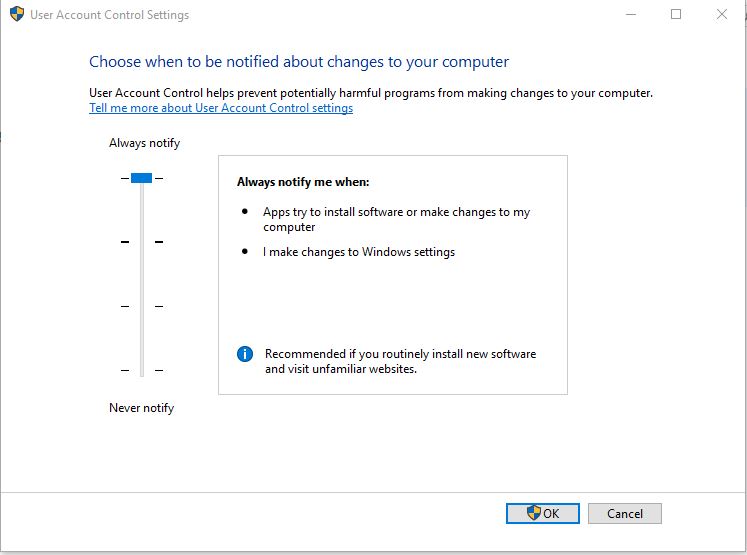New
#1
Problem with permissions
I am often told that I need permission to perform a certain action (such as deleting afolder from the desktop or renaming something): usually when I continue, the action is performed. But I want to stop these notices coming up altogether. It's a pity that when Windows is installed there's no option to tell the programme that you are the owner and that bringing up a window saying you need to get permission to do whatever is as silly as it is irritating.
I have tried setting permissions for the C:\ drive as a whole but when I get to the permissions page, I can't change to full permission as the boxes are greyed out. My user account is set as administrator.. Same for say, the Program Files folder.
None of the pages I have arrived at by Googling show the eventuality of these boxes not being 'tickable'... How do I set things, for the Windows folder say, so that I can rename, edit, move folders or files etc. without being told I need permission? (I am not a Windows beginner by the way and can be trusted to make changes in these folders!).
Tried running this at a command prompt (admin level):
.. thought thsat had helped. I renamed a folder in Program Files without a prompt. But when I changed it back again, the permission notice reappeared. There's no logic to this...Code:net user administrator /active:yes
(My UAC is set to 'off', BTW, though not sure that's relevant to this issue?).
Thanks.
Last edited by martinlest; 02 Oct 2018 at 04:18.


 Quote
Quote