New
#1
Windows 10 on VMware Workstation with a 'fake' username
Sometimes I wish to make and post/upload screenshots and / or a short video.
With screenshots, I can remove my name using whatever screen capturing tool.
This is more complicated though with videos. Maybe users with more advanced experience know how to blank the user name in videos, but for me it would be nice to be able to run Windows (again, within VMware Workstation) with some 'fake name', like UserX
I still have an unused W10 x64 Pro retail license (upgrade from 8.1) that I might use to create a new VM for that purpose.
I wonder though whether that will work?
During setup, at one point in time I will get a "Make it yours" screen, requiring email and password.
Using my email address and pw, it will automatically use my account profile then. Obviously.
Then again, I don't know what comes next when I hit the 'Skip this step' option at the bottom.
But maybe, what I am asking, isn't possible at all...
Any suggestions?
Thanks!
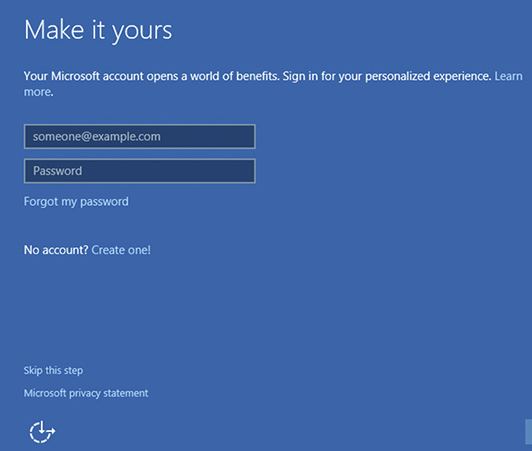


 Quote
Quote