New
#1
RDP Requesting only a password, no username.
I have kind of a wierd one I think, I haven't been able to find an answer or solution, so I'm hoping someone here has a solution.
On my domain workstation, whenever I go to connect to a server over RDP, I get this stupid box:
Now, I can click 'more options', and use a different account, where I can then type in my domain Admin account username and password, but this happens every time. I don't know how it got to be this way. Win 7 always prompted for username and password, and as far as I can tell, this is the only time I get prompted in such a fashion; if I attempt to connect to another PCs hard drive from explorer (e.g. \\COMPUTERNAME\C$) I get the username/password prompt as normal. So I guess my question is, can this be set back to the way it was? This happens with the Win10 Pro's RDP client, as well as Remote Desktop Connection Manager 2.7. Any thoughts?

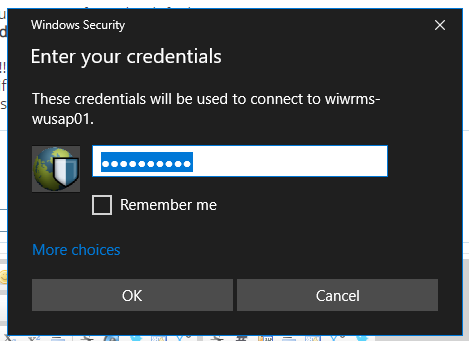

 Quote
Quote