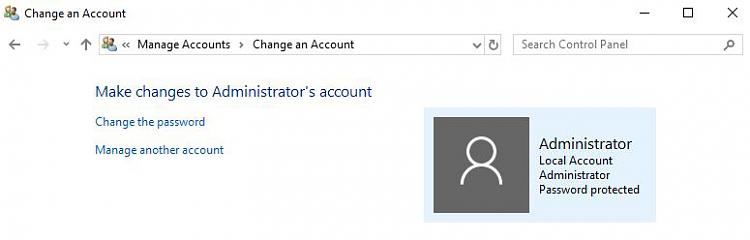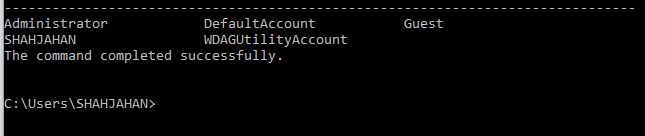New
#1
Deleting an Local Administrator Account
Hello I have bluntly created an local administrator account, and when I have logged in with that new account I do see my original AC as an administrator and gives me an option to remove that ac..However When I login with the old account I do not see the newly created ac...! I just wanted to delete this newly created ac!Is anyone help me with this issue and really appreciated


 Quote
Quote