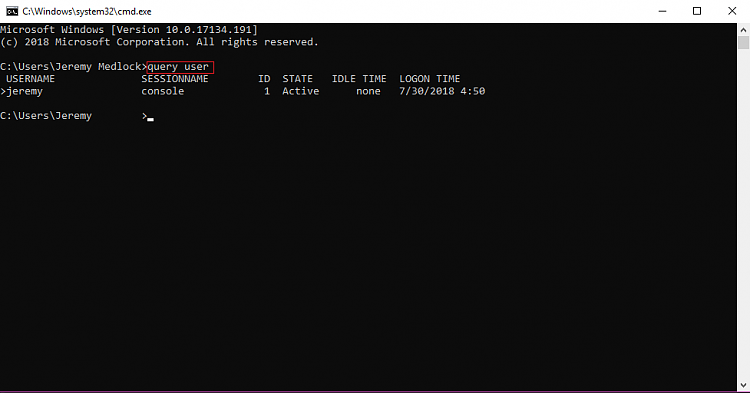New
#1
How to make Windows 10 login Screen display users that are signed in
Hi All,
In good old Windows 7 you could see who was currently signed in on a computer with multiple users. This was displayed on the login Screen. (see screenshot)
But in Windows 10 you can only see the multiple users but not which one is signed in. Which is annoying cause you have to hunt for which user is logged in by other methods.
Does anyone know how to make Windows 10 show which of the users are currently signed in from the Login Screen ?
thanks



 Quote
Quote